Loading
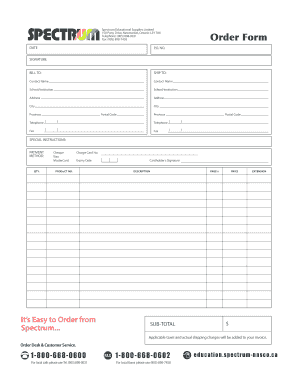
Get Spectrum Order Form
How it works
-
Open form follow the instructions
-
Easily sign the form with your finger
-
Send filled & signed form or save
How to fill out the Spectrum Order Form online
Filling out the Spectrum Order Form online is a straightforward process designed to streamline your ordering experience. This guide will provide clear, step-by-step instructions to help you navigate each section of the form effectively.
Follow the steps to complete your Spectrum Order Form online
- Click ‘Get Form’ button to obtain the form and open it in the editor.
- Begin by entering the date at the top of the form. This is important for record-keeping and order processing.
- In the 'BILL TO' section, fill out the contact name, school or institution, address, city, province, and postal code of the billing party.
- Complete the 'SHIP TO' section with the same type of information for the shipping address.
- Provide contact telephone numbers in the designated fields for both billing and shipping contacts to ensure effective communication.
- In the 'SPECIAL INSTRUCTIONS' area, add any specific requests or guidelines related to your order that may assist the order processing team.
- Select your preferred payment method by marking either 'Cheque,' 'Visa,' or 'MasterCard.' Ensure to fill in the charged card number and expiry date if applicable.
- List the quantity and relevant product numbers in the respective fields, adding descriptions and page numbers where necessary.
- Calculate the subtotal and enter it in the appropriate area. Remember that applicable taxes and shipping charges will be added to your invoice.
- Finally, review your form for completeness and accuracy. You can save changes, download, print, or share the completed form as needed.
Complete your Spectrum Order Form online today for a seamless ordering experience.
Get form
Experience a faster way to fill out and sign forms on the web. Access the most extensive library of templates available.
Get This Form Now!
Use professional pre-built templates to fill in and sign documents online faster. Get access to thousands of forms.
Industry-leading security and compliance
US Legal Forms protects your data by complying with industry-specific security standards.
-
In businnes since 199725+ years providing professional legal documents.
-
Accredited businessGuarantees that a business meets BBB accreditation standards in the US and Canada.
-
Secured by BraintreeValidated Level 1 PCI DSS compliant payment gateway that accepts most major credit and debit card brands from across the globe.


