Loading
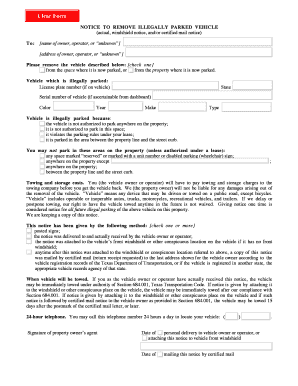
Get Notice To Remove Illegally Parked Vehicle To - Txssaweb
How it works
-
Open form follow the instructions
-
Easily sign the form with your finger
-
Send filled & signed form or save
How to fill out the NOTICE TO REMOVE ILLEGALLY PARKED VEHICLE To - Txssaweb online
Filling out a notice for an illegally parked vehicle can be a straightforward process. This guide provides clear instructions to help users navigate the necessary steps to complete the NOTICE TO REMOVE ILLEGALLY PARKED VEHICLE To - Txssaweb online.
Follow the steps to fill out the notice accurately.
- Click ‘Get Form’ button to obtain the form and open it in the editor.
- In the first section, fill in the name of the vehicle owner or operator. If the owner is unknown, you can indicate 'unknown' in the appropriate space.
- Next, provide the address of the vehicle owner or operator, or, if unknown, fill in 'unknown'.
- In the vehicle description section, check one of the boxes to indicate whether you are requesting the vehicle to be removed from the space where it is currently parked or from the property.
- Fill out the details of the illegally parked vehicle. Include the license plate number, state, serial number (if available), color, year, make, and type of the vehicle.
- Indicate the reason for the vehicle being illegally parked by checking the appropriate box or boxes that apply.
- You must specify how the notice was given. Check all applicable methods, such as posted signs, personal delivery, or attaching the notice to the vehicle.
- Include the signature of the property owner's agent in the designated area for authorization.
- Document the dates for personal delivery of the notice to the vehicle owner/operator and when this notice was mailed via certified mail, if applicable.
- Once all fields are completed, review the form for accuracy, then save the changes. You may download, print, or share the completed notice as needed.
Complete your documents online to ensure compliance and clarity in your communications.
Use Acrobat editing tools: Add new text, edit text, or update fonts using selections from the Format list. Add, replace, move, or resize images on the page using selections from the Objects list. Click the other tools to edit your PDF further. You can add a watermark and annotate PDFs too.
Industry-leading security and compliance
US Legal Forms protects your data by complying with industry-specific security standards.
-
In businnes since 199725+ years providing professional legal documents.
-
Accredited businessGuarantees that a business meets BBB accreditation standards in the US and Canada.
-
Secured by BraintreeValidated Level 1 PCI DSS compliant payment gateway that accepts most major credit and debit card brands from across the globe.


