Loading
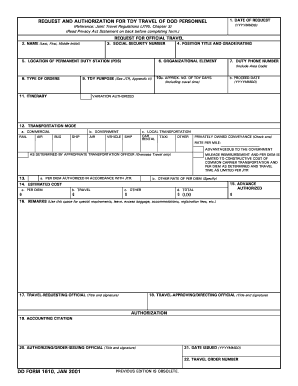
Get Dd 1610 2001
How it works
-
Open form follow the instructions
-
Easily sign the form with your finger
-
Send filled & signed form or save
How to fill out the DD 1610 online
Filling out the DD 1610 form online is a crucial step for individuals requesting official travel. This guide provides a clear and structured approach to help users navigate through each section of the form effectively.
Follow the steps to successfully complete the DD 1610 form online.
- Press the ‘Get Form’ button to access the DD 1610 form and open it in your preferred online editor.
- In section 1, enter the date of your request in the format YYYYMMDD.
- Fill in section 2 with your full name, including your last name, first name, and middle initial.
- Complete section 3 by providing your Social Security number.
- In section 5, indicate the location of your permanent duty station (PDS).
- Provide your position title and grade/rating in section 4.
- Enter your organizational element in section 6.
- Input your duty phone number in section 7, including the area code.
- Select the type of orders applicable to your travel in section 8.
- In section 9, describe the purpose of your TDY in detail.
- In section 10a, provide the approximate number of TDY days, including travel time. Use section 10b to specify the proceed date in YYYYMMDD format.
- Complete section 12 by choosing the transportation modes needed for your trip, distinguishing between commercial and government options.
- In section 13a, indicate if per diem is authorized according to the Joint Travel Regulations (JTR), and specify any other rate in 13b.
- Calculate and fill out the estimated costs in section 14, detailing per diem, travel, and any additional costs.
- Enter any advance amount authorized in section 15.
- Use section 16 for remarks regarding special requirements related to your travel.
- Sign and provide the title of the travel-requesting official in section 17.
- Section 18 requires the travel-approving or directing official to sign and provide their title.
- Complete section 19 by entering the accounting citation.
- Section 20 needs the title and signature of the authorizing or order-issuing official.
- Fill out the date issued in section 21 using the YYYYMMDD format.
- Finally, enter the travel order number in section 22.
- Once satisfied with your entries, you can save changes, download, print, or share the completed form.
Complete your DD 1610 documents online today to streamline your official travel requests.
Get form
Experience a faster way to fill out and sign forms on the web. Access the most extensive library of templates available.
To find the travel order authorization number for the Air Force, you typically need to access your travel orders through the DTS. The DD 1610 often contains this critical number, allowing you to reference your authorization when needed. If you're having trouble locating the information, the uslegalforms platform offers resources to help streamline the search process and ensure you have everything you need.
Get This Form Now!
Use professional pre-built templates to fill in and sign documents online faster. Get access to thousands of forms.
Industry-leading security and compliance
US Legal Forms protects your data by complying with industry-specific security standards.
-
In businnes since 199725+ years providing professional legal documents.
-
Accredited businessGuarantees that a business meets BBB accreditation standards in the US and Canada.
-
Secured by BraintreeValidated Level 1 PCI DSS compliant payment gateway that accepts most major credit and debit card brands from across the globe.


