Loading
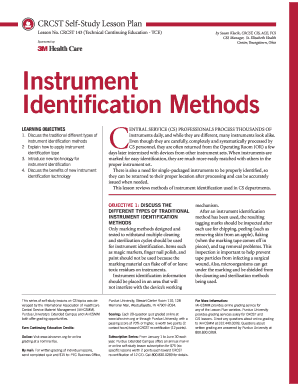
Get Iahcsmm Crcst Self Study Lesson Plan
How it works
-
Open form follow the instructions
-
Easily sign the form with your finger
-
Send filled & signed form or save
How to fill out the Iahcsmm Crcst Self Study Lesson Plan online
Filling out the Iahcsmm Crcst Self Study Lesson Plan online allows users to efficiently engage with their continuing education requirements. This guide will equip you with the necessary steps to complete the form accurately and effectively.
Follow the steps to complete the lesson plan form online.
- Click ‘Get Form’ button to obtain the Iahcsmm Crcst Self Study Lesson Plan and open it in the editing interface.
- Provide your personal information in the designated fields. This typically includes your name, mailing address, phone number, and email address. Ensure all information is accurate to avoid issues with correspondence.
- Enter your IAHCSMM membership number in the appropriate field. If you are not a member, you may leave this blank or indicate non-membership as required.
- Complete the quiz section at the end of the lesson plan by answering all questions carefully. Each question should be addressed based on your understanding of the lesson content.
- After you have completed the quiz, review your answers for accuracy. Make sure all fields are filled out completely and correctly before proceeding.
- Choose your preferred scoring method for the quiz. You can select online scoring or paper/pencil scoring by appropriately marking the checkbox. If choosing online, ensure you enter your payment details correctly.
- Once all information is filled in and reviewed, you will either need to submit the form electronically if online scoring is selected or detach the quiz for mailing if you opted for paper pencil scoring.
- Finally, you can save changes, download, print, or share the form as necessary to keep a copy for your records or to submit it to the appropriate institution for grading.
Start filling out your Iahcsmm Crcst Self Study Lesson Plan online today to ensure you meet your continuing education requirements.
Here's how to do it: Download Acrobat Reader. Launch the app. Download the PDF form to your device. Open the Acrobat app and press the plus sign at the bottom of the screen. Choose the Edit PDF option and then navigate to the form you want. Touch the pencil icon at the bottom of the screen, then select Edit PDF.
Industry-leading security and compliance
US Legal Forms protects your data by complying with industry-specific security standards.
-
In businnes since 199725+ years providing professional legal documents.
-
Accredited businessGuarantees that a business meets BBB accreditation standards in the US and Canada.
-
Secured by BraintreeValidated Level 1 PCI DSS compliant payment gateway that accepts most major credit and debit card brands from across the globe.


