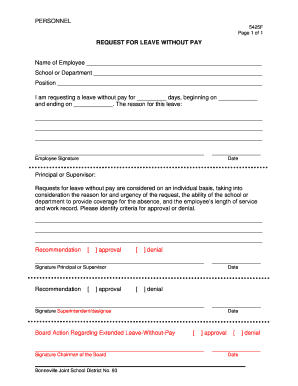
Get Leave Without Pay Request Form - Rocky Mountain Middle School
How it works
-
Open form follow the instructions
-
Easily sign the form with your finger
-
Send filled & signed form or save
How to fill out the LEAVE WITHOUT PAY REQUEST FORM - Rocky Mountain Middle School online
Filling out the Leave Without Pay Request Form is a crucial step for employees at Rocky Mountain Middle School seeking temporary leave. This guide provides a comprehensive overview of each section of the form, ensuring you have the necessary information to navigate this process smoothly.
Follow the steps to complete your leave request with ease.
- Click the ‘Get Form’ button to obtain the form and open it in your preferred editor.
- Begin by entering your name in the designated field. Make sure to clearly write your full name as it appears in official records.
- Next, fill in the school or department where you work. This helps in identifying your immediate workplace and relevant supervisory contacts.
- Indicate your position within the school or department, as this information assists in the processing of your request.
- Specify the number of days you are requesting for leave, starting from the first day of your absence to the last. Ensure that these dates align with your planned leave.
- Provide a detailed reason for your leave in the space provided. Being clear and concise can help facilitate a quicker review process.
- After completing the sections, sign the form to validate your request, and enter the date you are signing it.
- Your principal or supervisor will then review your request and indicate their recommendation. They will provide their signature upon approval or denial.
- Lastly, the superintendent or designee will also need to sign off on the request, following which the Board will vote on the extended leave without pay. This section includes spaces for approval or denial and relevant dates.
- Once you have filled out all necessary fields and obtained the required signatures, save your changes, download, or print the form for your records and further actions.
Complete your Leave Without Pay Request Form online today to ensure your leave is processed efficiently.
0:14 1:43 6.2: Sending a Doc as a PDF via email. - YouTube YouTube Start of suggested clip End of suggested clip If it's an agenda or some other document that you're looking at you will choose the folks that youMoreIf it's an agenda or some other document that you're looking at you will choose the folks that you want to send it. To. This will autocomplete.
Industry-leading security and compliance
-
In businnes since 199725+ years providing professional legal documents.
-
Accredited businessGuarantees that a business meets BBB accreditation standards in the US and Canada.
-
Secured by BraintreeValidated Level 1 PCI DSS compliant payment gateway that accepts most major credit and debit card brands from across the globe.


