Loading
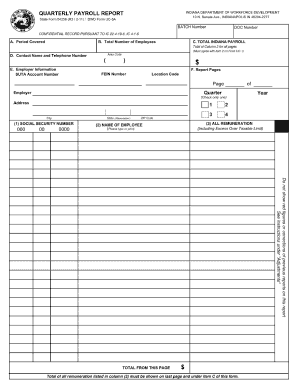
Get In Dwd Uc-5a 2011-2026
How it works
-
Open form follow the instructions
-
Easily sign the form with your finger
-
Send filled & signed form or save
How to fill out the IN DWD UC-5A online
Completing the IN DWD UC-5A form online can be a straightforward process with the right guidance. This guide aims to walk you through each section of the form to ensure that your submission is accurate and complete.
Follow the steps to efficiently fill out the IN DWD UC-5A form online.
- Press the ‘Get Form’ button to access the IN DWD UC-5A form and open it in your preferred online editor.
- Begin with the top section of the form where you will need to enter your personal information. This includes your name, address, and contact details. Ensure all information is accurate and current.
- Next, proceed to the employment details section. Here, you will provide information regarding your past employment, including your employer's name, your position, and the duration of your employment.
- In the section for claims information, you will need to specify the reason for your claim. Be clear and concise in explaining your circumstances.
- Review all entered information for accuracy. Make sure that there are no mistakes or omissions before finalizing the form.
- Once you have verified that everything is correct, proceed to save your changes. You may download a copy, print it for your records, or share it as needed.
Start filling out the IN DWD UC-5A form online today for a seamless experience.
To apply for unemployment benefits in Indiana, several key documents are required. These include your social security number, driver's license or state ID, employment history, and the IN DWD UC-5A form among others. Having these documents ready simplifies the filing process and helps facilitate your claim. For more detailed information on document requirements, look into resources provided by uslegalforms.
Industry-leading security and compliance
US Legal Forms protects your data by complying with industry-specific security standards.
-
In businnes since 199725+ years providing professional legal documents.
-
Accredited businessGuarantees that a business meets BBB accreditation standards in the US and Canada.
-
Secured by BraintreeValidated Level 1 PCI DSS compliant payment gateway that accepts most major credit and debit card brands from across the globe.


