Loading
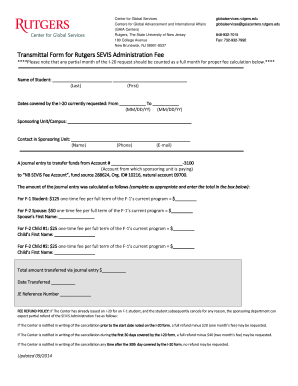
Get Transmittal Form For Rutgers Sevis Administration Fee - Internationalservices Rutgers
How it works
-
Open form follow the instructions
-
Easily sign the form with your finger
-
Send filled & signed form or save
How to use or fill out the Transmittal Form For Rutgers SEVIS Administration Fee - Internationalservices Rutgers online
The Transmittal Form for Rutgers SEVIS Administration Fee is a key document for international students and their sponsoring units to ensure the proper administration of the SEVIS fee. This guide provides user-friendly, step-by-step instructions to assist you in accurately completing this form online.
Follow the steps to accurately fill out the Transmittal Form
- Press the ‘Get Form’ button to access the Transmittal Form for Rutgers SEVIS Administration Fee and open it in your preferred online editor.
- Begin by entering the name of the student in the designated fields for last and first names.
- Fill in the dates covered by the requested I-20, using the format MM/DD/YY for both the start and end dates.
- Identify the sponsoring unit or campus by providing the full name in the space provided.
- Complete the contact details for the sponsoring unit by filling in the name, phone number, and email address of the contact person.
- Indicate the account number from which the sponsoring unit will be paying, by writing it in the specified space for the journal entry.
- Calculate the SEVIS administration fee for the F-1 student and any dependents (F-2 spouse or children) based on the outlined fees per term and enter the amounts accordingly.
- Record the total amount transferred in the designated box, along with the date transferred and the journal entry reference number.
- Review all information for accuracy before finalizing your entries to ensure all required fields are completed.
- Once you have verified the information, you may save changes, download, print, or share the completed form as needed.
Complete the Transmittal Form online today to ensure a smooth process for your SEVIS administration fee.
If your college registrar requires an email address to send official college transcripts, use transcripts@admissions.rutgers.edu (This email address should be used for transcripts only). If you are currently enrolled in college, you must list your courses in progress on the application.
Industry-leading security and compliance
US Legal Forms protects your data by complying with industry-specific security standards.
-
In businnes since 199725+ years providing professional legal documents.
-
Accredited businessGuarantees that a business meets BBB accreditation standards in the US and Canada.
-
Secured by BraintreeValidated Level 1 PCI DSS compliant payment gateway that accepts most major credit and debit card brands from across the globe.


