Loading
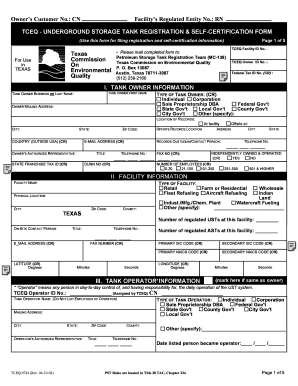
Get Tceq 0724 Fillable
How it works
-
Open form follow the instructions
-
Easily sign the form with your finger
-
Send filled & signed form or save
How to fill out the Tceq 0724 Fillable online
The Tceq 0724 Fillable form is essential for registering and self-certifying underground storage tanks in Texas. This guide provides clear instructions to help users complete the form smoothly and accurately, ensuring compliance with Texas regulations.
Follow the steps to fill out the Tceq 0724 Fillable online:
- Click the ‘Get Form’ button to access the Tceq 0724 Fillable and open it in your preferred editor.
- Begin with Section I, ‘Tank Owner Information’. Fill in the tank owner's first name, last name or business name, mailing address, and type of tank owner. Ensure you accurately indicate the type of tank owner including options like individual or corporation.
- Provide the owner’s contact details, including phone number and email address. If the owner has an authorized representative, include this person's information.
- Continue to Section II, ‘Facility Information’. Input the facility name and type, physical address, and county. Specify the number of regulated underground storage tanks (USTs) present.
- In Section III, ‘Tank Operator Information’, include similar details as the owner, focusing on the operator’s name, address, and type. If the operator is the same as the owner, check the corresponding box.
- Move to Section IV, ‘Reason for This Filing’. Indicate the purpose of your registration or certification by marking applicable boxes under Part A and Part B. Ensure to provide detailed information as required.
- In Section V, specify any TCEQ programs the facility participates in. If uncertain about any program, mark 'Unknown'.
- Complete Section VI, ‘Installer/On-Site Supervisor Certification’ if applicable. This section requires less frequent entries, typically involving confirmation of installation activities.
- In Section VII, answer compliance questions regarding UST requirements. Mark each response appropriately to indicate compliance with state regulations.
- Proceed to Section VIII to certify the information you provided. Sign and date this section to confirm that all details are complete and truthful.
- If your form includes financial assurance information in Section IX, provide details related to the financial mechanisms in place for the facility.
- In Sections XI and XII, provide detailed technical information about each UST system including tank identification, installation date, and any corrosion protection measures used.
- Once all sections are duly completed, save the form with your changes. Users may download, print, or share the completed form as necessary.
Start filling out the Tceq 0724 Fillable online today to ensure your compliance and registration needs are met.
Related links form
BlueprintJS is a React-based UI toolkit for the web. This library is very optimized and popular for building interfaces that are complex data-dense for desktop applications. DateRangePicker Component helps the user to select a single range of days, and it shows two sequential month calendars.
Industry-leading security and compliance
US Legal Forms protects your data by complying with industry-specific security standards.
-
In businnes since 199725+ years providing professional legal documents.
-
Accredited businessGuarantees that a business meets BBB accreditation standards in the US and Canada.
-
Secured by BraintreeValidated Level 1 PCI DSS compliant payment gateway that accepts most major credit and debit card brands from across the globe.


