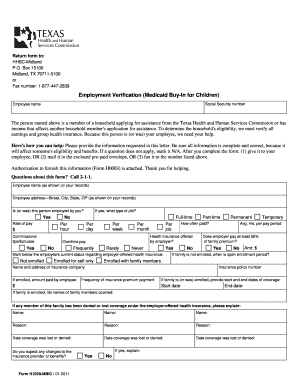
Get Tx H1028-mbic 2011-2025
How it works
-
Open form follow the instructions
-
Easily sign the form with your finger
-
Send filled & signed form or save
Tips on how to fill out, edit and sign TX H1028-MBIC online
How to fill out and sign TX H1028-MBIC online?
Get your online template and fill it in using progressive features. Enjoy smart fillable fields and interactivity. Follow the simple instructions below:
Are you seeking a quick and efficient solution to complete TX H1028-MBIC at an affordable price? Our service offers you an extensive assortment of forms that can be filled out online. It only takes a few moments.
Follow these straightforward steps to prepare TX H1028-MBIC for submission:
Filing TX H1028-MBIC no longer needs to be complicated. Now you can easily navigate it from your home or office right from your mobile device or desktop.
- Select the form you will require from our assortment of legal documents.
- Access the template in our online editor.
- Review the guidelines to understand which information you need to provide.
- Click on the fillable fields and enter the required details.
- Add the date and insert your e-signature once you have completed all other fields.
- Review the document for typos and other errors. If any revisions are needed, our online editor along with its wide range of tools is at your service.
- Save the completed form to your device by clicking Done.
- Send the electronic form to the relevant parties.
How to modify Get TX H1028-MBIC 2011: personalize forms online
Your easily adjustable and customizable Get TX H1028-MBIC 2011 template is readily available. Utilize our library with an integrated online editor.
Do you delay finalizing Get TX H1028-MBIC 2011 because you simply don't know where to begin and how to proceed? We recognize your sentiments and have a fantastic tool for you that is unrelated to battling your procrastination!
Our online repository of ready-to-use templates allows you to sift through and select from thousands of fillable forms tailored for various applications and situations. However, acquiring the document is just the tip of the iceberg. We furnish you with all the essential tools to complete, sign, and modify the form of your preference without leaving our website.
All you need to do is open the form in the editor. Review the wording of Get TX H1028-MBIC 2011 and confirm whether it's what you’re seeking. Start completing the template by utilizing the annotation tools to give your document a more structured and polished appearance.
Once you’re finished filling out the template, you can download the file in any available format or choose any sharing or delivery options.
With our feature-rich tool, your finalized documents will always be legally binding and fully encrypted. We ensure the protection of your most sensitive information.
Acquire what is necessary to produce a professional-looking Get TX H1028-MBIC 2011. Make the best decision and explore our system now!
- Insert checkmarks, circles, arrows, and lines.
- Emphasize, blackout, and amend the current text.
- If the form is meant for additional individuals too, you can incorporate fillable fields and share them for others to complete.
- A comprehensive set of editing and annotation tools.
- A built-in legally-recognized eSignature solution.
- The ability to create documents from scratch or based on the pre-uploaded template.
- Compatibility with various platforms and devices for enhanced convenience.
- Multiple options for securing your files.
- A range of delivery options for simpler sharing and sending out documents.
- Adherence to eSignature regulations governing the use of eSignature in online transactions.
When addressing the probability of continued employment, a good answer includes assurance of job stability based on current performance, company growth, and economic conditions. You may highlight your contributions and how they align with the company's goals. Providing context using the TX H1028-MBIC can add credibility to your response.
Industry-leading security and compliance
-
In businnes since 199725+ years providing professional legal documents.
-
Accredited businessGuarantees that a business meets BBB accreditation standards in the US and Canada.
-
Secured by BraintreeValidated Level 1 PCI DSS compliant payment gateway that accepts most major credit and debit card brands from across the globe.


