Loading
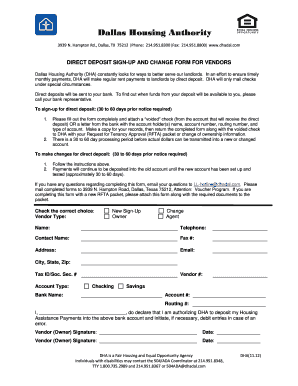
Get Tx Direct Deposit Sign-up & Change Form For Vendors 2012-2025
How it works
-
Open form follow the instructions
-
Easily sign the form with your finger
-
Send filled & signed form or save
How to fill out the TX Direct Deposit Sign-up & Change Form for Vendors online
The TX Direct Deposit Sign-up & Change Form for Vendors is designed to simplify the process of receiving housing assistance payments through direct deposit. This guide provides a step-by-step approach to ensure that you accurately complete the form online, making the process efficient and straightforward.
Follow the steps to fill out the form accurately and efficiently.
- Press the ‘Get Form’ button to access the form and open it for editing.
- Identify the Vendor Type section at the beginning of the form. Select either 'New Sign-Up' or 'Change' depending on your situation.
- Fill in the Name field with the legal name of the vendor or organization.
- Provide your Telephone number for contact purposes.
- Include the Contact Name for the individual responsible for this account.
- Enter your Fax number if applicable.
- Complete the Address fields including street address, city, state, and zip code.
- Fill in your Email address for correspondence regarding your direct deposit.
- Fill in the Tax ID or Social Security number for identification.
- In the Account Type section, select either Checking or Savings as applicable.
- Input the Bank Name where your account is held.
- In the Account # field, enter your bank account number.
- Input the Routing # for your bank in the appropriate field.
- In the declaration section, write your name as a confirmation of authorization for direct deposit.
- Sign and date the form. If applicable, include a second signature for co-owners.
- Attach a voided check or a letter from your bank verifying account details as instructed.
- Make a copy of the completed form for your records, then return the form and required documents to DHA with your Request for Tenancy Approval (RFTA) packet.
Complete your TX Direct Deposit Sign-up & Change Form for Vendors online today to ensure a seamless payment process.
Yes, you can call Social Security to change your direct deposit information. However, it’s often more convenient to submit the TX Direct Deposit Sign-up & Change Form for Vendors directly through their official website. This way, you can ensure the accuracy of your new banking details without prolonged waiting periods.
Industry-leading security and compliance
US Legal Forms protects your data by complying with industry-specific security standards.
-
In businnes since 199725+ years providing professional legal documents.
-
Accredited businessGuarantees that a business meets BBB accreditation standards in the US and Canada.
-
Secured by BraintreeValidated Level 1 PCI DSS compliant payment gateway that accepts most major credit and debit card brands from across the globe.


