Loading
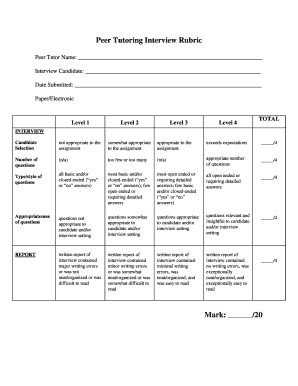
Get Interview Rubric Template
How it works
-
Open form follow the instructions
-
Easily sign the form with your finger
-
Send filled & signed form or save
How to fill out the Interview Rubric Template online
Filling out the Interview Rubric Template online is a straightforward process that helps ensure a structured and objective assessment of interview candidates. This guide will provide step-by-step instructions to assist you in completing each section of the template efficiently.
Follow the steps to complete the Interview Rubric Template accurately.
- Click ‘Get Form’ button to access the Interview Rubric Template and open it in your online document editor.
- Begin by entering the name of the peer tutor in the designated field labeled 'Peer Tutor Name.' This identifies the person conducting the evaluation.
- Next, fill in the 'Interview Candidate' field with the name of the individual being assessed. This ensures clarity about who the rubric pertains to.
- In the 'Date Submitted' section, input the current date. This helps maintain records of when the assessment was completed.
- Proceed to evaluate the 'Candidate Selection' by marking the appropriate level from 1 to 4 based on how well the candidate fits the assignment. Level 1 indicates a poor fit while Level 4 indicates an exemplary fit.
- For the 'Number of Questions,' assess and enter a score based on whether the number of questions asked during the interview was appropriate, using the same scoring system.
- Evaluate the 'Type/style of Questions' by scoring how well the questions encourage open-ended responses versus closed-ended answers. Again, use the 1 to 4 scale for scoring.
- In the 'Appropriateness of Questions' section, rate the relevance of the questions asked in relation to the candidate and the interview context.
- For the 'Written Report of Interview,' assess the neatness and organization of the report, entering the relevant score.
- After scoring all sections, calculate the total score by summing the individual scores. Enter this total in the 'Mark' section.
- Finally, review all entries for accuracy, and save your changes. You may also choose to download, print, or share the completed document as needed.
Get started on filling out your Interview Rubric Template online today!
NHS interview scoring system typically ranges from 0 to 4 with 0 being the lowest and 4 being the highest. If you were to be asked 10 questions at an interview the interview will be scored out of 40.
Industry-leading security and compliance
US Legal Forms protects your data by complying with industry-specific security standards.
-
In businnes since 199725+ years providing professional legal documents.
-
Accredited businessGuarantees that a business meets BBB accreditation standards in the US and Canada.
-
Secured by BraintreeValidated Level 1 PCI DSS compliant payment gateway that accepts most major credit and debit card brands from across the globe.


