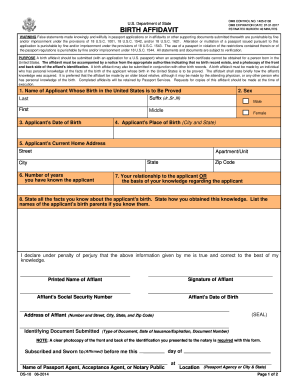
Get Ds-10 2014
How it works
-
Open form follow the instructions
-
Easily sign the form with your finger
-
Send filled & signed form or save
How to fill out the DS-10 online
The DS-10, also known as the birth affidavit, is a crucial form used to verify the birth of a person in the United States when a birth certificate is unavailable. This guide will provide you with clear, step-by-step instructions on how to complete the DS-10 online, ensuring you have all the necessary information prepared for submission.
Follow the steps to fill out the DS-10 online successfully.
- Click the ‘Get Form’ button to obtain the DS-10 and open it in your preferred digital editor.
- Provide the name of the applicant whose birth is to be proved. Ensure to include any suffix (e.g., Jr., Sr.) along with their last, first, and middle names.
- Indicate the applicant's sex by selecting either 'Male' or 'Female'.
- Enter the applicant's date of birth in the designated field.
- Fill in the place of birth, including the city and state where the applicant was born.
- Input the applicant's current home address, including the street name, apartment/unit number (if applicable), city, state, and zip code.
- State the number of years you have known the applicant.
- Describe your relationship to the applicant or provide the basis of your knowledge regarding their birth.
- Clearly outline all pertinent facts you know about the applicant's birth and how you acquired this knowledge. If known, include the names of the applicant's birth parents.
- Affix your signature as the affiant, followed by your printed name, social security number, and date of birth.
- Provide your address, including the street, city, state, and zip code.
- Indicate the identifying document submitted, specifying the type of document, date of issuance/expiration, and document number.
- Ensure to include a clear photocopy of the front and back of the identification you presented.
- Finally, ensure that the form is signed and sworn before a notary public or designated authority, including their name and title.
- After completing the form, save changes, and proceed to download, print, or share the completed DS-10 as necessary.
Complete your documents online today to ensure smooth processing.
Get form
Various documents can serve as proof of U.S. citizenship, including a U.S. passport, a certificate of citizenship, and a birth certificate. If you lack these documents, a DS-10 birth affidavit may be an effective alternative to verify your citizenship status. It's crucial to gather any supporting documentation that can substantiate your claim. For assistance in preparing these forms, uslegalforms offers valuable resources and templates to simplify the process.
Get This Form Now!
Industry-leading security and compliance
-
In businnes since 199725+ years providing professional legal documents.
-
Accredited businessGuarantees that a business meets BBB accreditation standards in the US and Canada.
-
Secured by BraintreeValidated Level 1 PCI DSS compliant payment gateway that accepts most major credit and debit card brands from across the globe.


