Loading
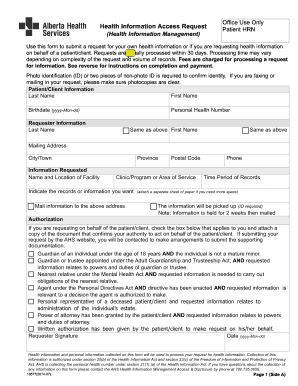
Get Health Information Access Request Health Information Management
How it works
-
Open form follow the instructions
-
Easily sign the form with your finger
-
Send filled & signed form or save
How to fill out the Health Information Access Request Health Information Management online
This guide provides clear and supportive instructions for users on how to complete the Health Information Access Request form effectively. Whether you are requesting your own health information or on behalf of someone else, follow these steps to ensure a smooth submission process.
Follow the steps to fill out the form correctly.
- Click the ‘Get Form’ button to access and open the Health Information Access Request form online.
- Begin with the 'Patient/Client Information' section. Enter the last name, first name, birthdate (in the format yyyy-Mon-dd), and personal health number of the patient for whom you are requesting information.
- Complete the 'Requester Information' section. Print your last name and first name. Fill in your complete mailing address, city/town, province, and postal code. Provide a phone number where you can be reached during business hours.
- In the 'Information Requested' section, specify the name and location of the facility providing the health services. Clearly indicate the records or information you want and specify the time period of the records. You can attach a separate sheet if more space is needed.
- Indicate how you would like to receive the information by checking the appropriate box — either to have it mailed to the address you provided or to pick it up in person (ID is required for pickup).
- In the 'Authorization' section, check the applicable box that describes your authority to request information on behalf of a patient/client, and attach proof of authorization where necessary.
- Sign and date your request at the bottom of the form, using the format yyyy-Mon-dd.
- Review your completed form for accuracy and clarity. Save any changes, download a copy for your records, and print the form if necessary.
- Submit your request by delivering it in person, mailing, or faxing it to Health Information Management at the location where you received health services.
Complete your Health Information Access Request online now to efficiently retrieve your health information.
The Health Insurance Portability and Accountability Act (HIPAA) lays out three rules for protecting patient health information, namely: The Privacy Rule. The Security Rule. The Breach Notification Rule.
Industry-leading security and compliance
US Legal Forms protects your data by complying with industry-specific security standards.
-
In businnes since 199725+ years providing professional legal documents.
-
Accredited businessGuarantees that a business meets BBB accreditation standards in the US and Canada.
-
Secured by BraintreeValidated Level 1 PCI DSS compliant payment gateway that accepts most major credit and debit card brands from across the globe.


