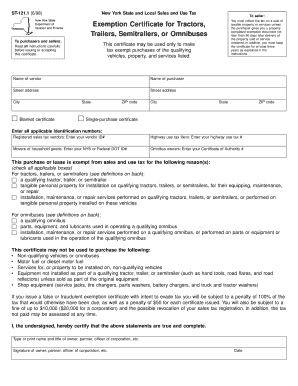
Get Exemption Certificate For Tractors, Trailers, Semitrailers, Or Omnibuses
How it works
-
Open form follow the instructions
-
Easily sign the form with your finger
-
Send filled & signed form or save
How to fill out the Exemption Certificate For Tractors, Trailers, Semitrailers, Or Omnibuses online
Filling out the Exemption Certificate For Tractors, Trailers, Semitrailers, Or Omnibuses is an essential process for users looking to make tax-exempt purchases related to qualifying vehicles and services. This guide provides step-by-step instructions to ensure that users can complete the form accurately and efficiently online.
Follow the steps to complete the exemption certificate online.
- Click the ‘Get Form’ button to obtain the exemption certificate and open it in your preferred online editing tool.
- Begin by filling in the name and address details for both the vendor and the purchaser. Ensure that all required fields are completed accurately.
- Select whether you are using a blanket certificate or a single-purchase certificate by checking the appropriate box. This decision impacts the validity of the certificate for future transactions.
- Enter all applicable identification numbers. If you are a registered sales tax vendor, input your vendor ID number. For highway use tax filers, include your highway use tax number, and for movers of household goods, provide your NYS or Federal DOT ID number.
- Indicate the reason for the tax-exempt purchase by checking all applicable boxes provided for qualifying tractors, trailers, semitrailers, or omnibuses. Make sure that the selected reasons correspond with your intended use.
- Review the restrictions on what purchases cannot be made with this certificate to ensure compliance with tax regulations. This will help prevent issues with incorrect exemptions.
- Certify the truthfulness of the information provided by typing or printing your name and title, signing the document, and dating it.
- Once all sections are complete, save your changes, and choose to download, print, or share the certificate as needed based on your transaction requirements.
Complete your exemption certificate and ensure your tax-exempt purchases are processed correctly online.
Related links form
When filling out a tax exemption, start by determining the right form for your needs, such as an Exemption Certificate For Tractors, Trailers, Semitrailers, Or Omnibuses. Follow the form's instructions to provide relevant details, including how the vehicle will be used. Ensure you sign and date the form correctly, as this is essential for validating your request. Proper completion will facilitate a smoother approval process.
Industry-leading security and compliance
-
In businnes since 199725+ years providing professional legal documents.
-
Accredited businessGuarantees that a business meets BBB accreditation standards in the US and Canada.
-
Secured by BraintreeValidated Level 1 PCI DSS compliant payment gateway that accepts most major credit and debit card brands from across the globe.


