Loading
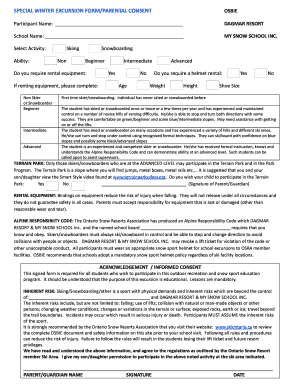
Get Special Winter Excursion Form/parental Consent Osbie Participant Name: Dagmar Resort School Name
How it works
-
Open form follow the instructions
-
Easily sign the form with your finger
-
Send filled & signed form or save
How to use or fill out the SPECIAL WINTER EXCURSION FORM/PARENTAL CONSENT OSBIE Participant Name: DAGMAR RESORT School Name online
Filling out the Special Winter Excursion Form/Parental Consent OSBIE is essential for ensuring your child participates in the snow sports program safely. This guide will provide you with clear, step-by-step instructions to complete the form effectively and ensure all necessary information is provided.
Follow the steps to fill out the Special Winter Excursion Form/Parental Consent OSBIE
- Click the ‘Get Form’ button to obtain the form and open it in your browser.
- Provide the participant's name in the designated field labeled 'Participant Name.' Fill in your child’s name clearly.
- Next, enter the name of the school in the field titled 'School Name.' Ensure that you provide accurate information.
- In the 'Select Activity' section, choose either 'Skiing' or 'Snowboarding' to indicate the main activity your child will be participating in.
- Indicate your child's ability level by selecting from one of the provided options: 'Non,' 'Beginner,' 'Intermediate,' or 'Advanced'.
- If your child requires rental equipment, mark 'Yes' or 'No' in the appropriate box. If yes, complete the required fields for equipment rental.
- For children needing a helmet rental, specify 'Yes' or 'No' as indicated.
- Complete the personal details section by providing your child's age, weight, height, and shoe size in the respective fields.
- Read through the descriptions of the skiing/snowboarding experience and select the option that best describes your child's skill level.
- If your child wishes to participate in the Terrain Park, indicate 'Yes' or 'No'. (Note: Only advanced participants are eligible.)
- Obtain the signature of the parent/guardian confirming consent and responsibility for risk and equipment.
- Finally, provide the date of signing in the designated space and review all information for accuracy before submitting.
Complete the Special Winter Excursion Form online to ensure your child's participation!
The truth is, not all online apps designed for PDF editing are created equal. In all cases, when you upload your PDF (or other file formats) to any online converter, you give it access to your document – albeit temporarily. In some cases, a free online PDF tool could be just a ruse to collect your data.
Industry-leading security and compliance
US Legal Forms protects your data by complying with industry-specific security standards.
-
In businnes since 199725+ years providing professional legal documents.
-
Accredited businessGuarantees that a business meets BBB accreditation standards in the US and Canada.
-
Secured by BraintreeValidated Level 1 PCI DSS compliant payment gateway that accepts most major credit and debit card brands from across the globe.


