Loading
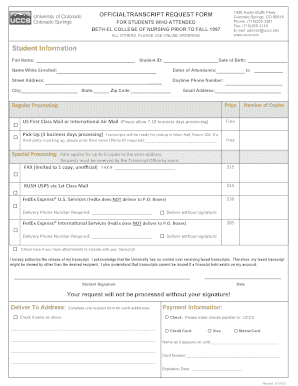
Get Uccs Transcript
How it works
-
Open form follow the instructions
-
Easily sign the form with your finger
-
Send filled & signed form or save
How to fill out the Uccs Transcript online
Filling out the Uccs Transcript request form online is a straightforward process that allows users to obtain their official transcripts efficiently. This guide provides step-by-step instructions to assist you in completing the form accurately.
Follow the steps to complete your Uccs Transcript request form online.
- Press the ‘Get Form’ button to access the Uccs Transcript request form. This will open the document in your preferred editing window.
- Begin by entering your full name and Student ID in the designated fields. Ensure that the information matches your records at the university for accurate processing.
- Provide your date of birth and the name under which you were enrolled. This information helps to verify your identity.
- Indicate your dates of attendance at the university. This is crucial for the transcript processing team to locate your records.
- Fill in your current street address, daytime phone number, city, state, and zip code. Accurate contact information is essential for any follow-up regarding your request.
- Enter your email address to receive notifications about your transcript request status.
- Select your preferred delivery method and check the appropriate box for processing time. Options include regular processing or rush processing, depending on your needs.
- If applicable, provide the delivery phone number for FedEx services and check any relevant options for special instructions, such as authorizing a third party for pickup.
- Review your request authorization statement carefully. By signing, you acknowledge the potential risks associated with faxed transcripts and confirm there are no financial holds on your account.
- After signing and dating the form, indicate if you are submitting multiple requests and complete the delivery address if it differs from your own.
- Fill out the payment information, including credit card details, if required. Ensure that all financial details are correct to avoid processing delays.
- Finally, save your completed form, and you may choose to download, print, or share it depending on your submission method.
Complete your Uccs Transcript request form online today to ensure timely processing and delivery.
Absolutely, you can look up your Uccs Transcript online through the university's official portal. By logging into your student account, you can access your academic records conveniently. This feature allows you to verify your course history and grades anytime you need. It's a straightforward and efficient way to stay informed about your academic progress.
Industry-leading security and compliance
US Legal Forms protects your data by complying with industry-specific security standards.
-
In businnes since 199725+ years providing professional legal documents.
-
Accredited businessGuarantees that a business meets BBB accreditation standards in the US and Canada.
-
Secured by BraintreeValidated Level 1 PCI DSS compliant payment gateway that accepts most major credit and debit card brands from across the globe.


