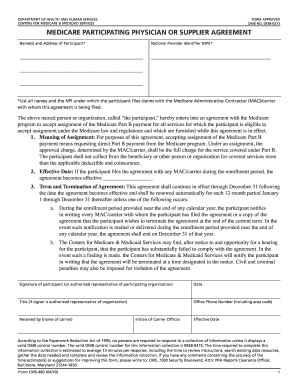
Get Cms-460 2010
How it works
-
Open form follow the instructions
-
Easily sign the form with your finger
-
Send filled & signed form or save
How to fill out the CMS-460 online
Filling out the CMS-460 form is an essential step for healthcare providers wishing to participate in the Medicare program. This guide provides a clear and supportive approach to completing the form online, ensuring you understand each section and its requirements.
Follow the steps to complete the CMS-460 form accurately.
- Press the ‘Get Form’ button to obtain the CMS-460 form and access it in your document editor.
- Fill in the name(s) and address of the participant in the designated field. Ensure that all names and the National Provider Identifier (NPI) under which claims will be filed with the Medicare Administrative Contractor (MAC)/carrier are accurately listed.
- Indicate the effective date of the agreement in the specified space. This date should reflect when the agreement is being filed with the MAC/carrier.
- Review the terms and conditions of the agreement. Understand the meaning of 'assignment' as accepting direct Medicare payments and note that you cannot charge beneficiaries more than the deductible and coinsurance for covered services.
- Provide your signature or the signature of an authorized representative of the participating organization in the relevant section, alongside the date of signing.
- Complete the title field if signing as an authorized representative of an organization. Also, provide your office phone number, including the area code.
- Leave the fields for 'received by' and 'initials of carrier official' blank, as these are to be filled by the carrier once the form is submitted.
- Finally, save your changes, and you will have the option to download, print, or share the completed CMS-460 form as needed.
Begin filling out the CMS-460 form online today to streamline your participation in the Medicare program.
Get form
To submit the CMS-1763 form, first ensure it is filled out completely and accurately. You can mail the form to your local Medicare Administrative Contractor (MAC) or, in some cases, submit it electronically through their online portal. Submitting the CMS-1763 correctly is vital to resolve issues related to Medicare coverage. If you need assistance, uslegalforms offers user-friendly templates and guidance to simplify your submission process.
Get This Form Now!
Industry-leading security and compliance
-
In businnes since 199725+ years providing professional legal documents.
-
Accredited businessGuarantees that a business meets BBB accreditation standards in the US and Canada.
-
Secured by BraintreeValidated Level 1 PCI DSS compliant payment gateway that accepts most major credit and debit card brands from across the globe.


