Loading
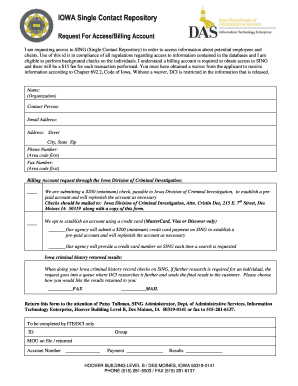
Get Ia Single Contract Repository Request For Access/billing Account 2010-2025
How it works
-
Open form follow the instructions
-
Easily sign the form with your finger
-
Send filled & signed form or save
How to fill out the IA Single Contract Repository Request for Access/Billing Account online
This guide provides a detailed walkthrough for users on how to complete the IA Single Contract Repository Request for Access/Billing Account online. It is designed to assist individuals in navigating each section of the form effectively and efficiently.
Follow the steps to complete the form online:
- Press the ‘Get Form’ button to access the form and open it in your online editor.
- Fill in the required fields at the top of the form, including your organization name, contact person, email address, street address, city, state, zip code, phone number, and fax number.
- Indicate your billing account preference by checking the appropriate box to establish an account through a check or credit card. For checks, ensure the payment of at least $200 is included.
- If opting to use a credit card, select whether your agency will submit payment on SING to establish a pre-paid account or will provide a credit card number for each search request.
- Select your preferred method for receiving Iowa criminal history results: FAX or MAIL.
- Review all provided information for accuracy and completeness before finalizing the form.
- Save your changes to the form and prepare to submit it either by mailing it to the specified address or by faxing it to the provided number.
Complete your IA Single Contract Repository Request for Access/Billing Account online today.
Related links form
To enable billing for Google Maps API, you must first create a billing account in the Google Cloud Console. Once the billing account is set up, you can link it to your Google Maps project through the 'Billing' section. This ensures that you can efficiently manage billing aspects tied to your IA Single Contract Repository Request for Access/Billing Account.
Industry-leading security and compliance
US Legal Forms protects your data by complying with industry-specific security standards.
-
In businnes since 199725+ years providing professional legal documents.
-
Accredited businessGuarantees that a business meets BBB accreditation standards in the US and Canada.
-
Secured by BraintreeValidated Level 1 PCI DSS compliant payment gateway that accepts most major credit and debit card brands from across the globe.


