Loading
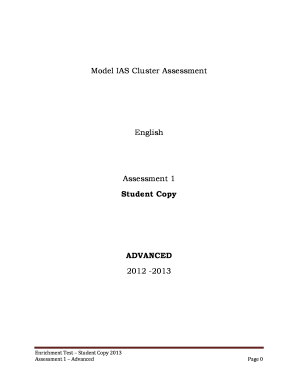
Get Model Ias Cluster Assessment
How it works
-
Open form follow the instructions
-
Easily sign the form with your finger
-
Send filled & signed form or save
How to fill out the Model IAS Cluster Assessment online
This guide provides clear instructions for users on how to effectively complete the Model IAS Cluster Assessment online. It aims to simplify the process by breaking down each section and field of the assessment, ensuring users feel confident while filling it out.
Follow the steps to successfully complete your assessment
- Press the ‘Get Form’ button to access the Model IAS Cluster Assessment and open it in your preferred editor. This will allow you to start filling out the necessary information.
- Begin with the listening section. Carefully read each question as you watch the accompanying video. You will need to answer a total of seven multiple-choice questions and two constructed response questions based on your understanding of the content.
- Move on to the reading section. Here, you will read a passage and answer another set of seven multiple-choice questions and two constructed response questions. Ensure all your answers are recorded in the designated spaces.
- Proceed to the writing section. In this part, you will answer ten multiple-choice questions followed by two writing prompts. Make sure to include all required elements in your responses to demonstrate planning and idea development.
- After completing all sections, review your answers and ensure that all required fields are accurately filled. This step is crucial to avoid any errors or omissions.
- Once satisfied with your filled-out assessment, you can save your changes. Options may include downloading, printing, or sharing the document as needed.
Complete your Model IAS Cluster Assessment online today for a seamless experience.
Start the Adobe® Acrobat® application and open a PDF file using "File > Open..." from the main menu. Select "Plug-Ins > Split Documents > Split Document..." from the main menu to open the "Split Document Settings" dialog. Select the "Equal size documents of" option in the "Split Method" list.
Industry-leading security and compliance
US Legal Forms protects your data by complying with industry-specific security standards.
-
In businnes since 199725+ years providing professional legal documents.
-
Accredited businessGuarantees that a business meets BBB accreditation standards in the US and Canada.
-
Secured by BraintreeValidated Level 1 PCI DSS compliant payment gateway that accepts most major credit and debit card brands from across the globe.


