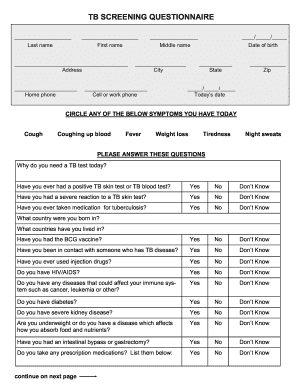
Get Tb Screening Questionnaire
How it works
-
Open form follow the instructions
-
Easily sign the form with your finger
-
Send filled & signed form or save
How to fill out the TB Screening Questionnaire online
This guide provides detailed instructions on how to complete the TB Screening Questionnaire online. Whether you are familiar with online forms or new to the process, these steps will help ensure you fill out the questionnaire accurately and effectively.
Follow the steps to complete the TB Screening Questionnaire.
- Click the ‘Get Form’ button to access the TB Screening Questionnaire and open the form for editing.
- Enter your first name, last name, and middle name in the designated fields. This information is essential for identifying your records.
- Provide your date of birth. This helps establish your age and any potential risk factors related to tuberculosis.
- Fill in your complete address, including city, state, and zip code. Ensure that all information is accurate for communication purposes.
- Input your home phone number and either your cell or work phone number. Providing multiple contact options ensures that health professionals can reach you if needed.
- Select today's date in the appropriate field. This date is significant for tracking your screening timeline.
- Circle any symptoms you are experiencing today from the list provided, such as cough or fever. This information is vital for assessing your health status.
- Answer the questions regarding your health history honestly. Questions cover areas like previous TB tests, vaccination history, and potential exposure to TB.
- If applicable, list any prescription medications you are currently taking in the designated area. This information may impact your health assessment.
- In the section asking for your place of birth and your arrival to the U.S. (if applicable), provide accurate details. This helps health professionals understand your background.
- Review the consent to testing section. Ensure you understand the information provided regarding the TB skin test.
- Provide your signature and the date in the consent section to confirm your agreement to proceed with the testing.
- After you have filled out the questionnaire, you can save changes, download, print, or share the completed form as necessary.
Complete your TB Screening Questionnaire online today to ensure timely processing of your health information.
A TB screening test is performed by administering either a skin or blood test to assess for TB infection. After completing the TB Screening Questionnaire, a health professional will conduct the test, followed by a required waiting period for reading the results. The results provide critical information regarding your TB health status, guiding any further actions needed. Rely on uslegalforms for assistance in managing any required paperwork.
Industry-leading security and compliance
-
In businnes since 199725+ years providing professional legal documents.
-
Accredited businessGuarantees that a business meets BBB accreditation standards in the US and Canada.
-
Secured by BraintreeValidated Level 1 PCI DSS compliant payment gateway that accepts most major credit and debit card brands from across the globe.


