Loading
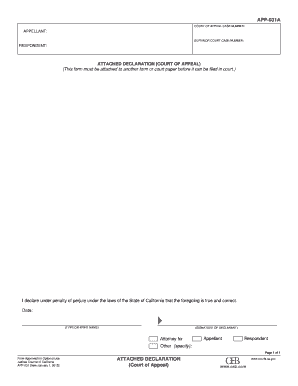
Get App-031 Attached Declaration Court Of Appeal Editable And Saveable California Judicial Council Forms
How it works
-
Open form follow the instructions
-
Easily sign the form with your finger
-
Send filled & signed form or save
How to fill out the APP-031 Attached Declaration Court Of Appeal Editable And Saveable California Judicial Council Forms online
The APP-031 Attached Declaration is a vital document used in the California Court of Appeal. This guide provides clear instructions to help you fill out this editable and saveable form online, ensuring accuracy and compliance with court requirements.
Follow the steps to complete the form effectively.
- Press the ‘Get Form’ button to obtain the form. This action will allow you to access the editable version of the APP-031 Attached Declaration.
- In the section labeled 'Court Of Appeal Case Number,' input the specific case number related to your appeal. Make sure that it matches the information provided in your court documents.
- For the 'Appellant' field, enter the name of the individual or entity appealing the case. If you are the appellant, ensure your name is correct and clearly stated.
- In the 'Superior Court Case Number' field, include the case number from the Superior Court related to your appeal. This information is crucial for proper identification of your case.
- Fill out the 'Respondent' section with the name of the person or entity that responded to the appeal. Verify the accuracy before moving to the next step.
- Complete the declaration by including the statement regarding your declaration under penalty of perjury. This confirms that the information provided is true and correct.
- Input the date in the designated field to reflect the day you completed the form.
- Sign the form in the specified area to formally validate the declaration you have made.
- Indicate whether you are the attorney for the appellant, respondent, or another party by checking the appropriate box. Specify the relationship if necessary.
- Finally, review your filled form for any errors or omissions. Once you have verified that all information is accurate, you can save your changes, download, print, or share the completed form.
Complete your legal documents online with confidence and efficiency.
A declaration is a written statement submitted to a court in which the writer swears 'under penalty of perjury' that the contents are true. That is, the writer acknowledges that if he is lying, he may be prosecuted for perjury.
Industry-leading security and compliance
US Legal Forms protects your data by complying with industry-specific security standards.
-
In businnes since 199725+ years providing professional legal documents.
-
Accredited businessGuarantees that a business meets BBB accreditation standards in the US and Canada.
-
Secured by BraintreeValidated Level 1 PCI DSS compliant payment gateway that accepts most major credit and debit card brands from across the globe.


