Loading
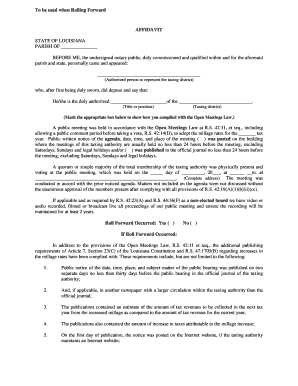
Get To Be Used When Rolling Forward Affidavit - Lla La
How it works
-
Open form follow the instructions
-
Easily sign the form with your finger
-
Send filled & signed form or save
How to use or fill out the To Be Used When Rolling Forward AFFIDAVIT - Lla La online
Filling out the To Be Used When Rolling Forward AFFIDAVIT - Lla La can be straightforward when following the correct steps. This guide provides clear instructions to help users navigate the process online with ease.
Follow the steps to complete the affidavit effectively.
- Click the ‘Get Form’ button to access the affidavit. This action will open the document in your preferred online editor.
- Begin by entering the 'Parish' where the affidavit is to be filed in the designated space. Ensure the accurate name of the parish is listed to avoid any legal issues.
- Provide the name of the Authorized person representing the taxing district in the section marked for their appearance, ensuring proper spelling and title.
- In the next field, fill in the title or position of that authorized person to clarify their role.
- Indicate the taxing district accurately in the space provided, as this is crucial for identification purposes.
- Mark the appropriate box to indicate whether a public meeting was held in compliance with the Open Meetings Law. This step is essential for legal validation.
- Insert the date and time of the meeting in the designated fields. Ensure this information aligns with the public notice requirements.
- Complete the address of where the meeting was held, providing full details to meet regulatory obligations.
- Specify whether a roll forward occurred by checking 'Yes' or 'No.' This decision will affect subsequent sections.
- If a roll forward occurred, proceed to fill in all additional publishing requirements as outlined in the form. Items such as public notice details and dates must be thoroughly checked and accurately transcribed.
- Finally, complete the signature section by signing as the affiant, printing your name, and providing notary details including the date and location. Ensure all required signatures and stamps are included.
- Once all sections are filled out correctly, you can save your changes, download the document for your records, print it if needed, or share it as required.
Start filling out your affidavit online today for a seamless experience.
Industry-leading security and compliance
US Legal Forms protects your data by complying with industry-specific security standards.
-
In businnes since 199725+ years providing professional legal documents.
-
Accredited businessGuarantees that a business meets BBB accreditation standards in the US and Canada.
-
Secured by BraintreeValidated Level 1 PCI DSS compliant payment gateway that accepts most major credit and debit card brands from across the globe.


