Loading
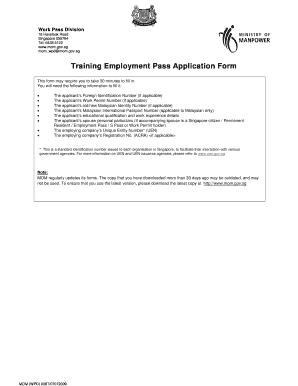
Get Training Employment Pass Application Form - Ce - Sce Ntu Edu
How it works
-
Open form follow the instructions
-
Easily sign the form with your finger
-
Send filled & signed form or save
How to fill out the Training Employment Pass Application Form - CE - Sce Ntu Edu online
This guide provides clear, step-by-step instructions on how to complete the Training Employment Pass Application Form - CE - Sce Ntu Edu online. The instructions are tailored to assist users at all levels of experience.
Follow the steps to effectively complete your application online.
- Press the ‘Get Form’ button to access the application form in your browser.
- Fill out the employing company's details in Part 1 of the form. Ensure you include the company's name, Unique Entity Number (UEN), registration number, contact information, and postal address.
- In Part 2, provide application information. Indicate whether the applicant is a Singapore citizen or permanent resident and if they are here for practical training. Include any relevant identification numbers.
- Complete Part 3 with the applicant's personal information. Fill in their name, sex, nationality, and marital status. If applicable, provide spouse details.
- In Part 4, include educational qualifications. State the two highest qualifications and any membership in relevant organizations.
- In Part 5, outline the applicant’s employment details and relevant working experience. List all relevant positions held, alongside total working experience.
- In Part 6, you must answer questions under the declaration section honestly. This includes previous legal issues and work history in Singapore.
- Proceed to Parts 7 and 8 to gather local sponsor information and the associated covenants.
- Finally, review all sections to ensure completeness and accuracy. Once satisfied, users can save changes, download, print, or share the completed form.
Complete your application online and ensure all information is accurate for a smoother application process.
Edit a PDF Go to File > Open. Find the PDF and open it (you might have to select Browse and find the PDF in a folder). Word tells you that it's going to make a copy of the PDF and convert its contents into a format that Word can display. ... After your edits, you save it as a Word doc or a PDF.
Industry-leading security and compliance
US Legal Forms protects your data by complying with industry-specific security standards.
-
In businnes since 199725+ years providing professional legal documents.
-
Accredited businessGuarantees that a business meets BBB accreditation standards in the US and Canada.
-
Secured by BraintreeValidated Level 1 PCI DSS compliant payment gateway that accepts most major credit and debit card brands from across the globe.


