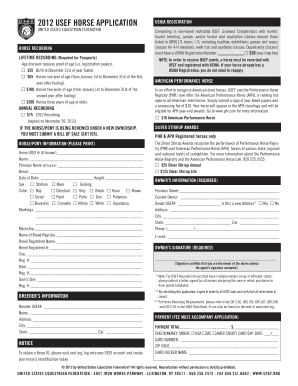
Get 2012 Usef Horse Application
How it works
-
Open form follow the instructions
-
Easily sign the form with your finger
-
Send filled & signed form or save
How to fill out the 2012 USEF Horse Application online
Filling out the 2012 USEF Horse Application online is a straightforward process designed to ensure that your horse is properly recorded and recognized by the United States Equestrian Federation. This guide will walk you through each section of the application, providing you with clear steps to complete the form accurately.
Follow the steps to complete the application effectively.
- Press the ‘Get Form’ button to access the application form and open it in your preferred editing tool.
- Begin by filling out the horse recording section. This includes selecting the appropriate recording option based on the age of your horse and indicating whether it is a lifetime recording or an annual registration.
- Provide any necessary proof of age for age-based discounts. Ensure to check the applicable fees for the specific age category of your horse.
- Complete the USHJA registration section if your horse competes in specific USEF licensed competitions. Make sure to input your horse's USHJA Registration Number if applicable.
- Fill out the American Performance Horse section by submitting a copy of the breed papers along with the processing fee.
- In the horse/pony information section, accurately enter details such as the horse's USEF number, name, previous name, breed, date of birth, height, sex, color, and any markings.
- Provide the breeder’s information, which includes their USEF number, name, and contact details.
- Input the owner’s information, including any previous ownership details. Ensure the current owner's contact information is accurate.
- Review the owner's signature section to confirm ownership. This must be signed by the current owner and cannot be completed by an agent.
- Finally, add the payment information, ensuring the total fee is completed with either a check, money order, or credit card details. Double-check that all information is correct before submission.
- After reviewing all sections for completeness and accuracy, save your changes, download or print a copy of the form if needed, and submit it as instructed.
Ensure your horse is officially recorded by completing the application online today.
Ownership of a horse can be proven through several documents, such as a bill of sale, registration certificates, or a written statement from the previous owner. When completing the 2012 USEF HORSE APPLICATION, you will typically need to submit one or more of these documents. Make sure that all your proof is clear and organized to facilitate the registration.
Industry-leading security and compliance
-
In businnes since 199725+ years providing professional legal documents.
-
Accredited businessGuarantees that a business meets BBB accreditation standards in the US and Canada.
-
Secured by BraintreeValidated Level 1 PCI DSS compliant payment gateway that accepts most major credit and debit card brands from across the globe.


