Loading
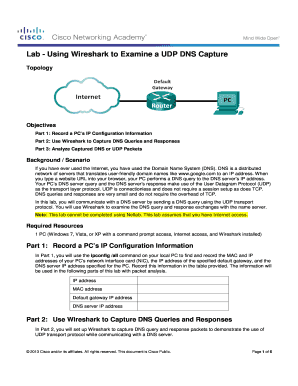
Get Lab Using Wireshark To Examine A Udp Dns Capture
How it works
-
Open form follow the instructions
-
Easily sign the form with your finger
-
Send filled & signed form or save
How to use or fill out the Lab Using Wireshark To Examine A Udp Dns Capture online
This guide provides detailed instructions on filling out the Lab Using Wireshark To Examine A Udp Dns Capture online. By following these steps, users can effectively understand how to gather network information and analyze DNS queries using Wireshark.
Follow the steps to effectively complete the lab.
- Press the ‘Get Form’ button to retrieve the form and open it in your preferred editor.
- In Part 1, record your PC's IP configuration information. Use the command 'ipconfig /all' in your command prompt to find and log the MAC address and IP address of your network interface card, along with the default gateway and DNS server IP addresses in the designated table on the form.
- For Part 2, set up Wireshark to capture DNS queries. Open Wireshark, select the corresponding network interface that matches your recorded settings from Part 1, and start capturing packets. Open a web browser, navigate to www.google.com, and then stop the capture once the homepage is loaded.
- In Part 3, filter the captured packets in Wireshark by entering 'dns' in the Filter toolbar. Click 'Apply' or press Enter. If no results appear, flush the DNS cache and repeat the capture process.
- Analyze the UDP packets generated during your session. Examine the details in the packet list pane and the packet details pane, checking that the source and destination MAC and IP addresses correspond to your previous recordings.
- Lastly, ensure you record your findings in the summary table provided and reflect on the advantages of using UDP for DNS queries as discussed in the lab.
Complete your document now to enhance your understanding of DNS queries using Wireshark.
Industry-leading security and compliance
US Legal Forms protects your data by complying with industry-specific security standards.
-
In businnes since 199725+ years providing professional legal documents.
-
Accredited businessGuarantees that a business meets BBB accreditation standards in the US and Canada.
-
Secured by BraintreeValidated Level 1 PCI DSS compliant payment gateway that accepts most major credit and debit card brands from across the globe.


