Loading
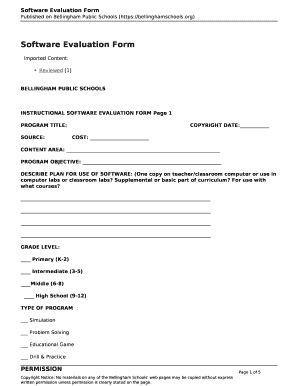
Get Software Evaluation Form - Bellinghamschoolsorg
How it works
-
Open form follow the instructions
-
Easily sign the form with your finger
-
Send filled & signed form or save
How to fill out the Software Evaluation Form - Bellinghamschoolsorg online
Completing the Software Evaluation Form is essential for assessing instructional software for use in Bellingham schools. This guide will walk you through each section of the form, offering clear instructions to ensure all necessary information is accurately provided.
Follow the steps to successfully fill out the Software Evaluation Form.
- Click the ‘Get Form’ button to access the Software Evaluation Form and open it for editing.
- Begin by entering the program title and source in the designated fields. Make sure to include the copyright date and cost of the software.
- Fill in the content area and program objective sections by providing a brief description of how the software will be used in the curriculum.
- Select the relevant grade level from the provided options: Primary (K-2), Intermediate (3-5), Middle (6-8), or High School (9-12).
- Identify the type of program by checking the appropriate boxes that describe the software functionalities.
- Evaluate the technical quality of the software by indicating 'Yes' or 'No' for the listed criteria, such as being free of program errors and being interactive.
- Assess the ease of use by selecting ratings for clarity of instructions, pacing control, and format readability.
- Rate the content quality using the options provided for accuracy, motivation, and absence of biases.
- Provide any support materials and list any additional equipment necessary for the software's use.
- Complete the evaluator section by entering your name, school, and the date.
- Make sure to answer the questions on Page 2 regarding the software's alignment with educational goals and its comparison with competitors.
- Confirm software compatibility with existing systems on Page 4 and get recommendations from the tech committee.
- Finally, ensure that all information is completed accurately, then save your changes. You can download, print, or share the form as needed.
Complete your Software Evaluation Form online today to support educational decisions.
Middle School: 9:15 a.m. to 3:45 p.m. High School: 8:30 a.m. to 3:15 p.m.
Industry-leading security and compliance
US Legal Forms protects your data by complying with industry-specific security standards.
-
In businnes since 199725+ years providing professional legal documents.
-
Accredited businessGuarantees that a business meets BBB accreditation standards in the US and Canada.
-
Secured by BraintreeValidated Level 1 PCI DSS compliant payment gateway that accepts most major credit and debit card brands from across the globe.


