Loading
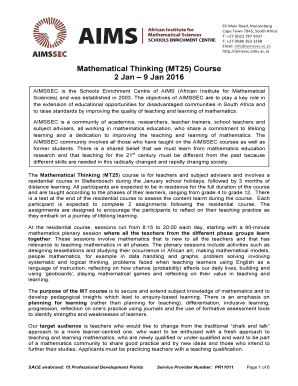
Get Aimsec
How it works
-
Open form follow the instructions
-
Easily sign the form with your finger
-
Send filled & signed form or save
How to fill out the Aimsec online
This guide provides clear and supportive instructions on how to successfully complete the Aimsec application form online. Whether you are a seasoned user or new to online document management, this step-by-step guide will help you navigate the process with ease.
Follow the steps to fill out the Aimsec application form correctly.
- Press the ‘Get Form’ button to access the Aimsec application form and open it in your document editor.
- Begin with the personal information section. Fill in your title, first names, surname, ID number, date of birth, Persal number, citizenship status, and SACE number. Make sure to select the correct population group.
- Provide your contact details including your cell phone number, fax, e-mail address, and postal address. Additionally, include your postal code, next of kin's name, and their telephone number.
- In the details of current employment section, specify your position, the phase you currently teach, the name of your principal, their telephone number, and the name and address of your school.
- List your main qualifications in the provided section. Specify the period attended, the name of the institution, the qualification received, and whether it was completed.
- Complete the miscellanea section by answering questions related to dietary requirements, disabilities, any medical conditions, objection to the usage of your photograph, and travel details including the nearest town and distance from home.
- In the reference section, request that your principal or line manager fill out the referee form and include it in a sealed envelope with your application, or ensure they send it directly.
- Review the checklist on page 5 to confirm that all sections of the form are complete. Ensure you have attached certified copies of the required documents, such as your ID and qualifications.
- Finally, save your completed application form and any attached documents. You can now send your application via email, fax, or post as per the provided contact details.
Complete your application online today to take the next step in your professional development journey.
Industry-leading security and compliance
US Legal Forms protects your data by complying with industry-specific security standards.
-
In businnes since 199725+ years providing professional legal documents.
-
Accredited businessGuarantees that a business meets BBB accreditation standards in the US and Canada.
-
Secured by BraintreeValidated Level 1 PCI DSS compliant payment gateway that accepts most major credit and debit card brands from across the globe.


