Loading
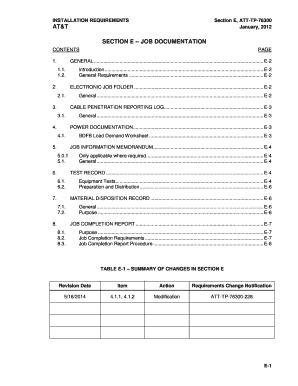
Get Tp76300
How it works
-
Open form follow the instructions
-
Easily sign the form with your finger
-
Send filled & signed form or save
How to fill out the Tp76300 online
Filling out the Tp76300 is essential for documenting installation requirements effectively. This guide provides a comprehensive walkthrough to help you navigate each section of the form with clarity and precision.
Follow the steps to complete the Tp76300 online.
- Click 'Get Form' button to obtain the form and open it in your preferred online editor.
- Begin with Section E and review the general requirements. Ensure you understand that all equipment must be installed per AT&T specifications.
- In the Electronic Job Folder section, create a new job folder where you will store all related documentation electronically.
- Complete the Cable Penetration Reporting Log to document cable penetration activities. List locations and record dates opened and closed.
- For Power Documentation, fill out the BDFB Load Demand Worksheet, ensuring to record load readings accurately and file as needed.
- If applicable, fill out the Job Information Memorandum to communicate any necessary additional information between the Installation Supplier and AT&T.
- Conduct Equipment Tests as required by AT&T standards. Document tests meticulously in the Test Record.
- Complete the Material Disposition Record to list all tangible items transferred to AT&T, ensuring to include relevant descriptions.
- Prepare the Job Completion Report. This should confirm all installations align with the specifications, ready for service.
- Review your completed form for accuracy, then save changes, and download or print for your records.
Start filling out your Tp76300 form online today to ensure compliance with installation requirements.
Resetting your AT&T digital answering machine is simple. Locate the reset button, usually found on the side or bottom of the unit, and press it. Alternatively, you can unplug the device for 10 seconds and then plug it back in. For detailed steps, refer to the TP76300 section on the uslegalforms platform for expert assistance.
Industry-leading security and compliance
US Legal Forms protects your data by complying with industry-specific security standards.
-
In businnes since 199725+ years providing professional legal documents.
-
Accredited businessGuarantees that a business meets BBB accreditation standards in the US and Canada.
-
Secured by BraintreeValidated Level 1 PCI DSS compliant payment gateway that accepts most major credit and debit card brands from across the globe.


