Loading
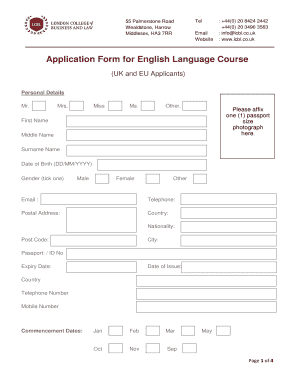
Get Download Application Form For English Language Course - Lcbl Co
How it works
-
Open form follow the instructions
-
Easily sign the form with your finger
-
Send filled & signed form or save
How to fill out the Download Application Form For English Language Course - Lcbl Co online
Filling out the Download Application Form for the English Language Course offered by Lcbl Co is an essential first step toward your educational journey. This guide provides clear and comprehensive instructions to help you complete the form accurately and efficiently.
Follow the steps to complete your application form online.
- Press the 'Get Form' button to access the application form. This will allow you to open the document in your preferred format and proceed with filling it out.
- Begin by providing your personal details. This section includes fields for your first name, middle name, surname, date of birth, gender, email, and telephone number. Be sure to fill out each field truthfully and accurately.
- In the next section, affix one passport-sized photograph as instructed. Make sure the photograph meets any specific requirements mentioned in the form.
- Fill out your postal address, including the country, nationality, post code, and city. Add your passport or ID number along with the expiry date and date of issue.
- Select your preferred commencement dates and course durations. Indicate how many sessions you wish to attend per week by ticking the appropriate boxes.
- Next, provide information about your parents, guardians, or next of kin. This can include their name, relationship to you, address, and telephone number.
- Choose the course you wish to undertake from the available options. Make sure to tick the box corresponding to your selected course.
- Complete the educational qualifications section by listing any school examinations you have taken or will take, along with details of the year, examination body, subjects, level, and grades obtained.
- Indicate whether you have a disability by selecting 'Yes' or 'No.' If you select 'Yes', provide additional details about your disability.
- In the next section, specify how you learned about Lcbl Co's courses by ticking the appropriate options.
- Before submitting, review the terms and conditions of acceptance and confirm that you have read and understood them. You will need to sign the form.
- Finally, save your changes. You can then download or print the completed form for your records. Be sure to share any necessary documents, like your passport photograph and bio-data page, as specified.
Start your online application today by completing the Download Application Form for the English Language Course!
Industry-leading security and compliance
US Legal Forms protects your data by complying with industry-specific security standards.
-
In businnes since 199725+ years providing professional legal documents.
-
Accredited businessGuarantees that a business meets BBB accreditation standards in the US and Canada.
-
Secured by BraintreeValidated Level 1 PCI DSS compliant payment gateway that accepts most major credit and debit card brands from across the globe.


