Loading
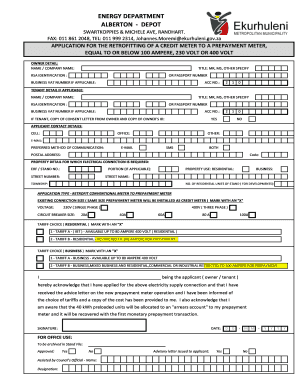
Get Standard Application Form Retrofit Credit Meter To Pp Meter Nov 2012 Albertonxlsx - Ekurhuleni Gov
How it works
-
Open form follow the instructions
-
Easily sign the form with your finger
-
Send filled & signed form or save
How to fill out the Standard Application Form Retrofit Credit Meter To Pp Meter Nov 2012 Albertonxlsx - Ekurhuleni Gov online
Filling out the Standard Application Form for retrofitting a credit meter to a prepayment meter is a crucial step in managing your electrical supply. This guide will provide you with a professional and supportive walk-through for completing the form online.
Follow the steps to efficiently complete your application form.
- Click the ‘Get Form’ button to obtain the form and open it in the editor on your device.
- Begin by filling out the owner details. Enter the name or company name of the owner and select the applicable title. Provide the RSA identification number or passport number, and if relevant, the business VAT number.
- If applicable, complete the tenant details section with the tenant's name or company name, their title, RSA identification number or passport number, and business VAT number. Ensure to indicate if a consent letter from the owner and a copy of the owner's ID is included.
- Enter the applicant contact details. Fill in the cell, office, and other contact numbers, as well as an email address. Select the preferred method of communication from the options provided.
- Provide the postal address for future correspondence, including the postal code.
- In the property detail section, enter the erf or stand number, portion (if applicable), street number, and the property's use (residential or business). Fill in the street name and township. For developments, indicate the number of residential units.
- Select the application type for retrofitting the meter. Ensure to mark the appropriate existing connection size and voltage with an 'X'.
- Choose the applicable tariff options by marking the corresponding choices for residential and business, respectively.
- Acknowledge your application by signing in the designated area, include the date, and confirm your understanding of the prepayment meter operation and the details concerning preloaded units.
- After completing all required parts of the form, review your entries for accuracy, then save changes, download, print, or share the completed application form as needed.
Complete your application form online today for a smooth transition to your new prepayment meter.
Collaborate in Word Select Share. on the ribbon. Or, select File > Share. Note: If your file is not already saved to OneDrive, you'll be prompted to upload your file to OneDrive to share it. Select who you want to share with from the drop-down, or enter a name or email address. Add a message (optional) and select Send.
Industry-leading security and compliance
US Legal Forms protects your data by complying with industry-specific security standards.
-
In businnes since 199725+ years providing professional legal documents.
-
Accredited businessGuarantees that a business meets BBB accreditation standards in the US and Canada.
-
Secured by BraintreeValidated Level 1 PCI DSS compliant payment gateway that accepts most major credit and debit card brands from across the globe.


