Loading
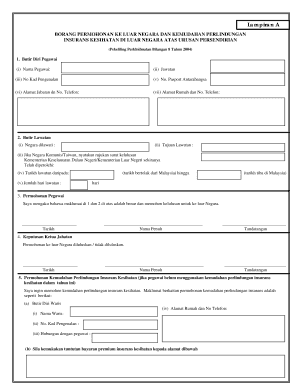
Get My Lampiran A
How it works
-
Open form follow the instructions
-
Easily sign the form with your finger
-
Send filled & signed form or save
How to fill out the MY Lampiran A online
The MY Lampiran A form is essential for individuals seeking approval for international travel and health insurance coverage abroad due to personal matters. This guide will provide you with clear instructions on how to navigate and complete the form effectively and accurately.
Follow the steps to successfully fill out the MY Lampiran A online
- Click the ‘Get Form’ button to access the MY Lampiran A form and open it in your preferred online editing tool.
- Fill in the personal details of the officer in the designated fields. Include the officer’s name, position, identity card number, international passport number, department address, telephone number, home address, and home telephone number.
- Provide details of the visit. Specify the country being visited and its purpose in the corresponding fields. If applicable, mention any reference letter approval from security or foreign ministries for visits to communist countries or Taiwan.
- Indicate the travel dates, noting the departure date from Malaysia and the return date. Calculate and enter the total number of days for the visit.
- In the application section, affirm that the information provided in steps 2 and 3 is accurate. Include the current date, the full name, and signature of the officer submitting the request.
- In the section for the head of department's decision, the officer will need to indicate whether the application for international travel is approved or not, and provide the necessary signatures and dates.
- If applying for health insurance protection, fill out the beneficiary details, including the beneficiary's name, identity card number, relationship with the officer, and the home address with telephone number.
- Ensure all required information is accurately filled out and review the form for any errors.
- Once completed, you can save changes, download, print, or share the form as needed.
Complete and submit the MY Lampiran A form online for your international travel and health insurance needs.
Generally, there is no penalty for simply filing an amended tax return. However, if you owe additional taxes, you may incur interest and penalties on the unpaid amount. It’s essential to address any inconsistencies with your MY Lampiran A as soon as possible to minimize these potential costs. Staying proactive helps you avoid any surprises later on.
Industry-leading security and compliance
US Legal Forms protects your data by complying with industry-specific security standards.
-
In businnes since 199725+ years providing professional legal documents.
-
Accredited businessGuarantees that a business meets BBB accreditation standards in the US and Canada.
-
Secured by BraintreeValidated Level 1 PCI DSS compliant payment gateway that accepts most major credit and debit card brands from across the globe.


