Loading
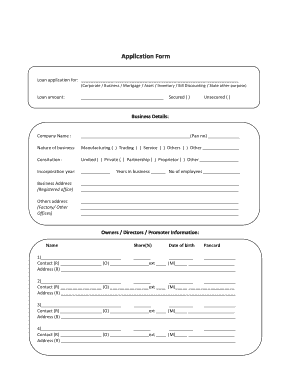
Get Application Form - Bell Finvest India Ltd
How it works
-
Open form follow the instructions
-
Easily sign the form with your finger
-
Send filled & signed form or save
How to fill out the Application Form - Bell Finvest India Ltd online
Filling out the Application Form for Bell Finvest India Ltd is a crucial step in securing funding for your business endeavors. This guide provides a thorough, step-by-step approach to ensure you complete the form accurately and efficiently.
Follow the steps to accurately complete the application form.
- Click ‘Get Form’ button to obtain the application form and open it in the online editor.
- Begin by filling in the loan application details. Specify the type of loan you are applying for by selecting the appropriate option (Corporate, Business, Mortgage, Asset, Inventory, Bill Discounting, or Other). Clearly state the loan amount needed.
- Indicate whether the loan is secured or unsecured by marking the corresponding option.
- Provide detailed business information, including the company name and PAN number, followed by the nature of your business. Choose from Manufacturing, Trading, Service, or Others, and specify if necessary.
- State the constitution of the business by selecting Limited, Private, Partnership, Proprietor, or Other. Fill in the year of incorporation as well.
- Enter your business address, which should be the registered office location, followed by any additional addresses such as factory or other offices.
- Specify the number of years your business has been operational and the total number of employees.
- In the Owners/Directors/Promoter Information section, list the names, share percentages, dates of birth, and PAN card numbers of all owners or directors. Include contact details (Residential and Office) and residential addresses for each individual.
- Provide financial details by filling in parameters for the current and previous financial years, including Paid-up Capital, Reserve and Surplus, Secured and Unsecured loans, Gross Turnover, Gross Profit, Depreciation, and Net Profit.
- Complete the banking details section by entering information for your primary, secondary, and any additional banks, including branch names.
- In the loan details section, list all current loans and facilities being availed, indicating the Bank or Finance company, type of loan, amount, and the outstanding loan amount. Use an additional annexure if more space is needed.
- Finally, ensure that you confirm the accuracy of the provided details and read the statement regarding document provision. Afterwards, sign the application and affix the company stamp if applicable.
- Once all fields are completed, save your changes, and consider downloading, printing, or sharing the form as necessary.
Complete your application online today to take the next step toward securing funding for your business.
Converting a . doc to . docx Open the . ... Click the 'File' tab at the top-left followed by 'Save As' from the left-hand menu. ... Once you have chosen an appropriate location, enter a file name in the 'File name' field. From the 'Save as type' dropdown, ensure 'Word Document (*. ... Click 'Save' to confirm and save the file.
Industry-leading security and compliance
US Legal Forms protects your data by complying with industry-specific security standards.
-
In businnes since 199725+ years providing professional legal documents.
-
Accredited businessGuarantees that a business meets BBB accreditation standards in the US and Canada.
-
Secured by BraintreeValidated Level 1 PCI DSS compliant payment gateway that accepts most major credit and debit card brands from across the globe.


