Loading
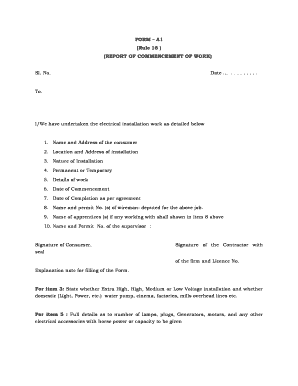
Get Work Commencement Report Form
How it works
-
Open form follow the instructions
-
Easily sign the form with your finger
-
Send filled & signed form or save
How to fill out the Work Commencement Report Form online
Filling out the Work Commencement Report Form online is a straightforward process that helps document the details of electrical installation work. This guide will walk you through each section of the form, ensuring you provide all necessary information clearly and accurately.
Follow the steps to complete your Work Commencement Report Form.
- Click ‘Get Form’ button to access the Work Commencement Report Form and open it in your preferred document editor.
- In the first section, input the date of the report. This should reflect the current date or the date you are commencing the work.
- Provide your name and address as the consumer in the next field. Ensure that this information is accurate and up-to-date for proper correspondence.
- Next, enter the location and address of the installation site. Be specific to avoid any confusion regarding where the work is being performed.
- Indicate the nature of the installation. For item 3, specify whether it is Extra High, High, Medium, or Low Voltage, and mention if it is for domestic use, such as lights or power, or other installations like water pumps or factories.
- Specify whether the installation is permanent or temporary in the appropriate section.
- Detail the specific work being performed in item 5. Include the number and type of electrical accessories such as lamps, plugs, generators, and motors, along with their horsepower or capacity.
- Record the date of commencement of the work in the next line, ensuring it aligns with your project timeline.
- In the following field, jot down the anticipated date of completion as per the agreement to keep all parties informed about project timelines.
- List the name and permit number of the wireman or individual who will oversee the work in the designated section.
- If there are apprentices involved in the installation, include their names in the space provided.
- Finally, fill in the name and permit number of the supervisor responsible for the job.
- After completing the form, review all entries for accuracy. You can then save your changes, download, print, or share the completed Work Commencement Report Form as required.
Complete your documentation online today to ensure a seamless start to your electrical installation work.
Edit PDF Documents Online To edit Adobe PDF files you don't need to download and a new program. You can now do so for free with PDF2Go! Don't bother with malware and viruses or overcrowding your hard drive. When editing your PDF online, all you have to download in the end is the finished file!
Industry-leading security and compliance
US Legal Forms protects your data by complying with industry-specific security standards.
-
In businnes since 199725+ years providing professional legal documents.
-
Accredited businessGuarantees that a business meets BBB accreditation standards in the US and Canada.
-
Secured by BraintreeValidated Level 1 PCI DSS compliant payment gateway that accepts most major credit and debit card brands from across the globe.


