Loading
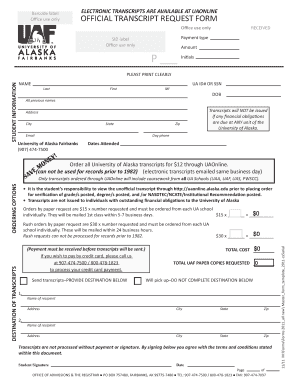
Get Uaf Transcript Request
How it works
-
Open form follow the instructions
-
Easily sign the form with your finger
-
Send filled & signed form or save
How to fill out the Uaf Transcript Request online
The Uaf Transcript Request form is essential for students seeking to obtain their official transcripts from the University of Alaska Fairbanks. This guide provides step-by-step instructions on how to accurately fill out the form online, ensuring that you have all necessary information at your fingertips.
Follow the steps to complete your transcript request efficiently:
- Press the ‘Get Form’ button to access the Uaf Transcript Request form and open it in your chosen program.
- Fill in your student information clearly. This includes your last name, first name, middle initial, and UA ID number or social security number. If you have had any previous names, list them in the designated area.
- Enter your date of birth (DOB), current address, city, state, and zip code. Ensure that all information is accurate to avoid processing delays.
- Provide your email address and day phone number. This will be used for communication related to your transcript request.
- Specify the dates you attended the University of Alaska Fairbanks. This is important for accurate record retrieval.
- Select your preferred payment option for the transcript request. Regular orders are $12 and rush orders are $30. Indicate the total amount based on the number of transcripts requested.
- Choose whether you want the transcripts sent to a specific destination or if you prefer to pick them up. If sending, provide the recipient's name, address, city, state, and zip code.
- Sign and date the form at the bottom, acknowledging that you agree to the terms and conditions stated in the document.
- Review all the information for accuracy, then save changes, download, or print the form for your records.
Complete your transcript request online today for efficient processing.
To download your unofficial transcript as a PDF, first log in to your UAF student portal. Navigate to the transcript request section, and select the option to view your unofficial transcript. Once it's displayed, look for the 'Download' button to save it as a PDF file. This process makes accessing your UAF transcript request simple and efficient.
Industry-leading security and compliance
US Legal Forms protects your data by complying with industry-specific security standards.
-
In businnes since 199725+ years providing professional legal documents.
-
Accredited businessGuarantees that a business meets BBB accreditation standards in the US and Canada.
-
Secured by BraintreeValidated Level 1 PCI DSS compliant payment gateway that accepts most major credit and debit card brands from across the globe.


