Loading
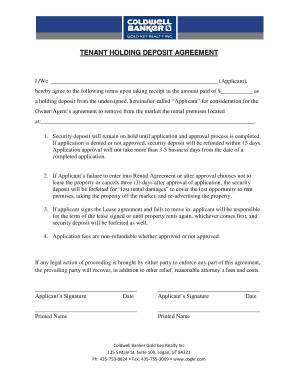
Get Holding Deposit
How it works
-
Open form follow the instructions
-
Easily sign the form with your finger
-
Send filled & signed form or save
How to fill out the Holding Deposit online
Filling out the Holding Deposit can be an essential step in securing your rental property. This guide provides clear, step-by-step instructions to complete the form accurately and effectively.
Follow the steps to successfully complete your Holding Deposit online.
- Click the ‘Get Form’ button to obtain the Holding Deposit form and open it in your preferred digital format.
- In the first section, input your name(s) in the space provided for the Applicant. Ensure that it matches the name on your identification.
- Next, enter the amount you are providing as a holding deposit in the designated field, ensuring it accurately reflects the agreed amount.
- Fill in the rental premises address where indicated. Double-check for accuracy to avoid any misunderstandings.
- Review the terms regarding the security deposit. This section outlines the implications of application denial and potential forfeiture if you choose not to proceed with the lease.
- Indicate your understanding of the terms by signing in the designated signature areas. If there are multiple applicants, ensure both parties provide their signatures.
- Finally, you can save changes to the form. Consider downloading or printing a copy of the completed document for your records.
Complete your Holding Deposit online to secure your rental property today.
A holding deposit is a payment made by an applicant to a landlord or agent to reserve a property. You should only pay a holding deposit if you are serious about taking on the tenancy. Because the landlord or agent can keep the money and not provide a refund if you decide not to go ahead.
Industry-leading security and compliance
US Legal Forms protects your data by complying with industry-specific security standards.
-
In businnes since 199725+ years providing professional legal documents.
-
Accredited businessGuarantees that a business meets BBB accreditation standards in the US and Canada.
-
Secured by BraintreeValidated Level 1 PCI DSS compliant payment gateway that accepts most major credit and debit card brands from across the globe.


