Loading
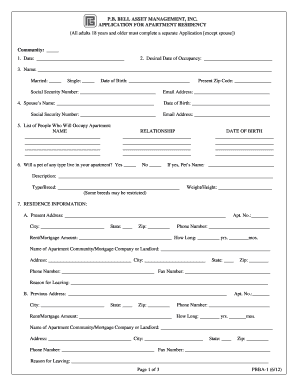
Get Pb Bell Email Form
How it works
-
Open form follow the instructions
-
Easily sign the form with your finger
-
Send filled & signed form or save
How to fill out the Pb Bell Email Form online
Filling out the Pb Bell Email Form online is a straightforward process that ensures your application for apartment residency is submitted accurately. This guide will provide a detailed step-by-step approach to completing the form, making it accessible for all users, regardless of their previous experience.
Follow the steps to successfully complete the Pb Bell Email Form
- Click the ‘Get Form’ button to acquire the form and launch it in a suitable online editor.
- Enter the date in the first field to indicate when you are completing the form. Next, provide your desired date of occupancy in the following section.
- Fill in your full name in the designated area. Indicate your marital status by marking either 'Married' or 'Single.' Provide your date of birth and social security number.
- If applicable, enter your spouse's name along with their social security number.
- List the names of all individuals who will occupy the apartment. Ensure you include their names and relationships to you.
- Indicate your present zip code and email address. Fill in your date of birth as required.
- Answer the question about pet ownership and provide details about your pet if applicable, including its name, description, type/breed, and weight/height.
- Provide your current and previous residence information, including addresses, phone numbers, and reasons for leaving. Be thorough in detailing rent or mortgage amounts and duration.
- Complete the emergency contact section by providing a person’s name, relationship, address, and phone numbers for emergency notification.
- Respond to questions regarding eviction history, bankruptcy, drug use, criminal activity, and any outstanding warrants by selecting 'Yes' or 'No' and providing explanations as necessary.
- Complete the employment and financial information sections by providing current and previous employer details, along with income information and contact numbers for supervisors.
- Document any other sources of income and vehicle information. Include driver’s license numbers and expiration dates for you and your spouse.
- Read the acknowledgments at the end of the form. You must sign and date the application to confirm that all information is accurate and complete.
- Once you have finished entering all necessary information, review the form for accuracy. Save your changes, and consider downloading or printing a copy for your records.
Get started by completing your Pb Bell Email Form online today!
You can send an email to Bell by using the official contact email provided on their website. Make sure to include all relevant details to ensure timely responses. Alternatively, you can use the Pb Bell Email Form for direct queries to Bell's support team, making the process efficient.
Industry-leading security and compliance
US Legal Forms protects your data by complying with industry-specific security standards.
-
In businnes since 199725+ years providing professional legal documents.
-
Accredited businessGuarantees that a business meets BBB accreditation standards in the US and Canada.
-
Secured by BraintreeValidated Level 1 PCI DSS compliant payment gateway that accepts most major credit and debit card brands from across the globe.


