Loading
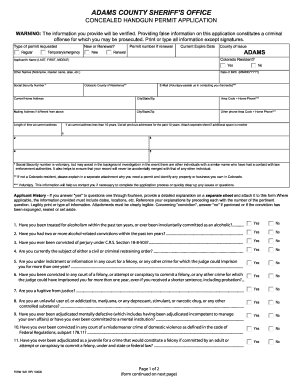
Get Co Form 1022 2009-2026
How it works
-
Open form follow the instructions
-
Easily sign the form with your finger
-
Send filled & signed form or save
How to fill out the CO Form 1022 online
This guide provides clear, step-by-step instructions for completing the CO Form 1022 online. Whether you are applying for a new permit or renewing an existing one, this guide will help you navigate each section of the form efficiently.
Follow the steps to complete your application with ease.
- Press the ‘Get Form’ button to access the CO Form 1022 and open it in the designated editor.
- Indicate whether your application is for a new permit or a renewal. Enter the permit number if you are renewing and complete the type of permit requested, such as temporary/emergency.
- Fill in your name in the format: last name, first name, middle name. Provide additional names if applicable, including nicknames or aliases.
- Input your date of birth in the format MM/DD/YYYY and specify whether you are a Colorado resident.
- Complete the social security number field. Note that providing this information is voluntary but can assist in the verification process.
- Enter your current home address as well as your mailing address if it differs from your home address. Provide contact information, including at least one phone number.
- Document the length of time you have resided at your current address. If you have lived there for less than 10 years, list all previous addresses during that time.
- Answer all applicant history questions truthfully. If you reply 'yes' to any questions from one to fourteen, provide a detailed explanation on a separate sheet and attach it.
- Select your proof of firearms training from the listed options and ensure you have the necessary documentation attached to your application.
- Review your application to ensure all information is accurate and complete, then sign the form certifying its correctness.
- Once everything is finalized, save your changes, and choose to download, print, or share the completed CO Form 1022.
Complete your documents online today and ensure your application is submitted promptly.
Before entering Australia, the primary form to complete is the Incoming Passenger Card. This card gathers information about your travel plans and health status. Furthermore, if your personal circumstances have changed, you may need to file the CO Form 1022. Make sure to check all requirements before your travel, and consider using resources like USLegalForms to help you prepare the necessary documentation.
Industry-leading security and compliance
US Legal Forms protects your data by complying with industry-specific security standards.
-
In businnes since 199725+ years providing professional legal documents.
-
Accredited businessGuarantees that a business meets BBB accreditation standards in the US and Canada.
-
Secured by BraintreeValidated Level 1 PCI DSS compliant payment gateway that accepts most major credit and debit card brands from across the globe.


