Loading
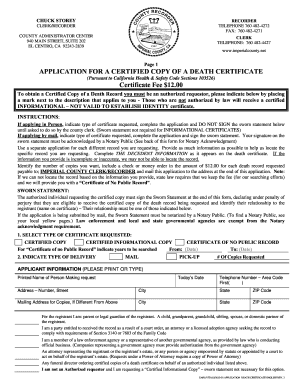
Get Ca Application Death Certificate 2010-2026
How it works
-
Open form follow the instructions
-
Easily sign the form with your finger
-
Send filled & signed form or save
How to fill out the CA Application Death Certificate online
This guide provides clear and supportive instructions on how to complete the CA Application Death Certificate online. By following these steps, you will be able to accurately fill out the application for a certified copy of a death certificate.
Follow the steps to successfully complete your application.
- Press the ‘Get Form’ button to acquire the application form and open it in your preferred editor.
- Select the type of certificate requested by marking the appropriate box, choosing between a certified copy, certified informational copy, or certificate of no public record.
- Determine the delivery method by indicating whether you prefer to receive the documents by mail or for pick-up.
- Fill out the applicant information section by clearly printing or typing your details, including your name, date, phone number, and address. If mailing the copies to a different address, provide that as well.
- Specify your relationship to the registrant from the options provided to confirm your eligibility to request the death certificate.
- Complete the decedent information section by entering the decedent’s name, city, county of death, and date of death.
- If you are applying by mail, ensure to sign the sworn statement at the end, declaring that you are eligible to receive the certified copy of the death record.
- If required, have your signature acknowledged by a Notary Public if you are submitting your application by mail.
- Indicate the number of copies requested and prepare a check or money order for $12.00 payable to the Imperial County Clerk/Recorder.
- Once all fields are completed, save changes, and print or share the form as needed.
Start your application for a certified copy of a death certificate online today.
In California, death certificates do not need to be notarized for them to be valid. However, certain documents or corrections submitted to relevant authorities may require notarization. Understanding the requirements for your CA Application Death Certificate ensures you comply with all legal formalities without unnecessary delays.
Industry-leading security and compliance
US Legal Forms protects your data by complying with industry-specific security standards.
-
In businnes since 199725+ years providing professional legal documents.
-
Accredited businessGuarantees that a business meets BBB accreditation standards in the US and Canada.
-
Secured by BraintreeValidated Level 1 PCI DSS compliant payment gateway that accepts most major credit and debit card brands from across the globe.


