Loading
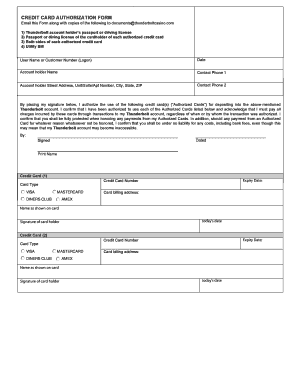
Get Credit Card Authorization Form - Thunderbolt Casino
How it works
-
Open form follow the instructions
-
Easily sign the form with your finger
-
Send filled & signed form or save
How to fill out the CREDIT CARD AUTHORIZATION FORM - Thunderbolt Casino online
Filling out the Credit Card Authorization Form for Thunderbolt Casino is an essential step for users wishing to authorize payment through their credit cards. This guide provides clear, step-by-step instructions to help you complete the form efficiently and correctly.
Follow the steps to fill out the form accurately.
- Press the ‘Get Form’ button to obtain the form and open it in your preferred document editor.
- Provide the account holder’s name and username or customer number at the top of the form.
- Enter the account holder's contact phone numbers, ensuring that both fields are filled with accurate information.
- Fill in the account holder's street address, including the unit/suite/apartment number, city, state, and ZIP code.
- List the credit card(s) you wish to authorize by entering details such as the card type and credit card number in the designated fields.
- For each card, provide the expiry date, name as shown on the card, and the card billing address.
- Sign the form in the designated area to confirm your authorization of the credit card(s) for deposits.
- Enter today's date next to your signature to indicate when the authorization was completed.
- Make sure you email the completed form along with the required documents, including the account holder’s ID, cardholder's ID, images of both sides of the credit cards, and a utility bill to documents@thunderboltcasino.com.
- Review your form one last time, make necessary corrections, and save changes if prompted. You can also download, print, or share the document as needed.
Complete your Credit Card Authorization Form online today to ensure seamless transactions with Thunderbolt Casino.
To start using credit card authorization forms, you simply need to make it part of your payment process. For the types of transactions that require an authorization form, incorporate it at the beginning of your checkout process. Be sure to explain to the customer the purpose of the form.
Industry-leading security and compliance
US Legal Forms protects your data by complying with industry-specific security standards.
-
In businnes since 199725+ years providing professional legal documents.
-
Accredited businessGuarantees that a business meets BBB accreditation standards in the US and Canada.
-
Secured by BraintreeValidated Level 1 PCI DSS compliant payment gateway that accepts most major credit and debit card brands from across the globe.


