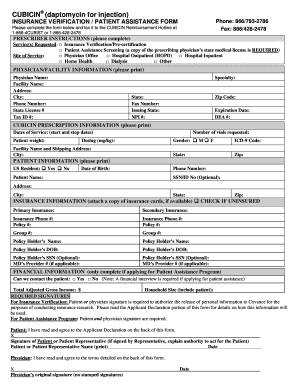
Get Verication Form For Providers
How it works
-
Open form follow the instructions
-
Easily sign the form with your finger
-
Send filled & signed form or save
How to fill out the Verification Form For Providers online
Completing the Verification Form For Providers online is an essential process for ensuring insurance verification and patient assistance. This guide will provide you with clear steps to accurately fill out each section of the form.
Follow the steps to complete the online Verification Form For Providers.
- Click the ‘Get Form’ button to access the form and launch it in your digital editor.
- Fill in the prescriber instructions section. Indicate the services requested by checking the appropriate boxes, and specify the site of service by selecting from the options provided.
- Complete the physician/facility information section. Ensure to print your details clearly, including the physician name, facility name, address, contact numbers, state license number, NPI number, and tax ID number.
- Provide the prescription information. Clearly input the dates of service, patient weight, number of vials requested, dosing, facility name, shipping address, gender, and ICD-9 code.
- In the patient information section, print the patient’s name, date of birth, address, contact number, and social security number if applicable. Check the box indicating if the patient is a U.S. resident.
- Fill out the insurance information section. Attach a copy of the insurance cards if available and provide the details for primary and secondary insurance, including policy numbers and holder's information.
- Complete the financial information section only if you are applying for the Patient Assistance Program. Indicate if the patient can be contacted and provide total adjusted gross income and household size.
- Signatures are required for both insurance verification and the patient assistance program. Ensure both the patient and physician sign the form, dated properly. Note that stamped signatures are not acceptable.
- After filling out the form, save your changes in the editor. You can also download, print, or share the completed form as needed.
Complete and submit your Verification Form For Providers online to ensure efficient processing.
Related links form
To fill out an employment verification form template, start by gathering necessary information, such as the employee’s role, employment dates, and salary details. Ensure each section is clearly completed and verify the authenticity of the information provided. A verification form for providers can be particularly beneficial in confirming employee credentials. Using our platform, you can access templates designed to simplify this process.
Industry-leading security and compliance
-
In businnes since 199725+ years providing professional legal documents.
-
Accredited businessGuarantees that a business meets BBB accreditation standards in the US and Canada.
-
Secured by BraintreeValidated Level 1 PCI DSS compliant payment gateway that accepts most major credit and debit card brands from across the globe.


