Loading
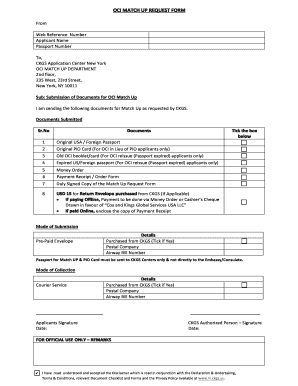
Get Oci Match Up Request Bformb - Ckgs
How it works
-
Open form follow the instructions
-
Easily sign the form with your finger
-
Send filled & signed form or save
How to fill out the Oci Match Up Request Form - Ckgs online
Completing the Oci Match Up Request Form is an essential step for applicants seeking to match up their Overseas Citizenship of India (OCI) documents. This guide provides a clear, step-by-step process to assist users in accurately filling out the form online.
Follow the steps to complete your Oci Match Up Request Form.
- Click the ‘Get Form’ button to obtain the form and open it in the editor.
- Fill in the 'From' section with your Web Reference Number, Applicant Name, and Passport Number. Ensure all information is accurate and matches your official documents.
- In the 'Documents Submitted' section, list each document you are submitting by checking the corresponding boxes. Make sure you include your original passport, PIO card (if applicable), and any other required documents.
- Indicate the mode of submission by checking the relevant box for either 'Pre-Paid Envelope' or 'Courier Service'. If you select 'Pre-Paid Envelope', provide the details of the purchased envelope, including the Postal Company and Airway Bill Number.
- Sign the application form in the designated area provided for your signature, and include the date of signature.
- Ensure that a CKGS authorized person’s signature and date are included if applicable.
- Review the form to ensure all sections are complete and accurate before saving your changes. You can download, print, or share the completed form as needed.
Complete your documents online for a seamless application experience.
How to edit PDF files online Choose a PDF to edit by clicking the Select a file button above, or drag and drop a file into the drop zone. Once Acrobat uploads the file, sign in to add your comments. Use the toolbar to add text, sticky notes, highlights, drawings, and more.
Industry-leading security and compliance
US Legal Forms protects your data by complying with industry-specific security standards.
-
In businnes since 199725+ years providing professional legal documents.
-
Accredited businessGuarantees that a business meets BBB accreditation standards in the US and Canada.
-
Secured by BraintreeValidated Level 1 PCI DSS compliant payment gateway that accepts most major credit and debit card brands from across the globe.


