Loading
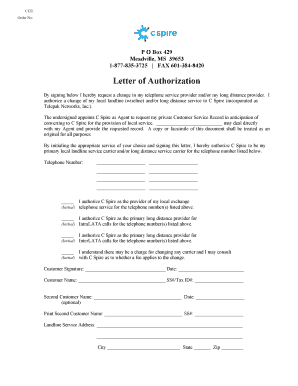
Get Letter Of Authorization - C Spire
How it works
-
Open form follow the instructions
-
Easily sign the form with your finger
-
Send filled & signed form or save
How to fill out the Letter Of Authorization - C Spire online
Filling out the Letter Of Authorization - C Spire online is a straightforward process that allows users to authorize a change in their telephone service provider. This guide provides clear, step-by-step instructions to help you complete the form accurately.
Follow the steps to complete the form effectively.
- Click the ‘Get Form’ button to access the Letter Of Authorization form and open it in your preferred editor.
- Begin by reviewing the form's introductory statement, which outlines the purpose of the document and your authorization to change your telephone service provider to C Spire.
- Locate the section asking for your telephone number. Provide the number(s) you wish to switch to C Spire service, ensuring each entry is accurate.
- Initial beside the appropriate service options to indicate whether you authorize C Spire as your local landline service carrier, long distance provider, or both.
- Acknowledge any potential charges for changing carriers by initialing beside the relevant service details. Make sure to review what fees, if any, may apply.
- Sign the document where indicated and enter the date of your signature. If applicable, include a second customer's name and signature in the provided fields.
- Fill out your name and provide identification information, including your Social Security Number or Tax ID, if requested. This section may also include space for a second customer’s details.
- Enter your landline service address, including city, state, and zip code, ensuring that all information is entered correctly.
- After reviewing all your entries for accuracy, save any changes you've made to the form, and download, print, or share the completed document as needed.
Complete your Letter Of Authorization - C Spire online today to ensure a smooth transition to your new service.
You can create, view, and edit Google documents, as well as Microsoft Word® files, with the Google Docs app for Android. Step 1: Download the Google Docs app. On your Android phone or tablet, open the Google Play app . ... Step 2: Get started. Create a document. ... Step 3: Share & work with others.
Industry-leading security and compliance
US Legal Forms protects your data by complying with industry-specific security standards.
-
In businnes since 199725+ years providing professional legal documents.
-
Accredited businessGuarantees that a business meets BBB accreditation standards in the US and Canada.
-
Secured by BraintreeValidated Level 1 PCI DSS compliant payment gateway that accepts most major credit and debit card brands from across the globe.


