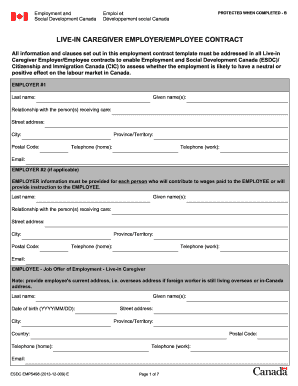
Get Canada Esdc Emp5498 2013-2026
How it works
-
Open form follow the instructions
-
Easily sign the form with your finger
-
Send filled & signed form or save
How to fill out the Canada ESDC EMP5498 online
The Canada ESDC EMP5498 form is an essential document for employers and employees under the Live-in Caregiver Program. This guide will provide you with clear instructions on how to complete this form accurately and efficiently online.
Follow the steps to successfully complete the Canada ESDC EMP5498 form.
- Press the ‘Get Form’ button to obtain the form and launch it in your editor.
- Begin by filling out the employer information. Include names, relationship to the person receiving care, and contact details for both Employer #1 and Employer #2, if applicable.
- Enter the employee's details in the section labeled 'Employee - Job Offer of Employment.' This includes the employee's last name, date of birth, address, and contact information.
- In the 'Employee's Place of Work' section, indicate whether the employee will work at the employer's residence in Canada and provide additional details if they will not.
- Complete the section on the duration of the contract by specifying the number of months and the anticipated start date.
- Outline the job description, including details of the person(s) requiring care and the specific care responsibilities expected from the employee.
- Fill in the work schedule and wages section, detailing the hours worked, payment frequency, and overtime regulations.
- Address the recruitment fees section, ensuring that the employer understands they cannot reclaim recruitment costs from the employee.
- Provide information regarding accommodation, including details about room and board charges as well as the living conditions for the employee.
- Detail the transportation costs and health care insurance obligations on the employer’s part.
- Fill out the workplace safety insurance provision to ensure the employee is covered under relevant insurance plans.
- Indicate the notice period for resignation and termination of employment in accordance with provincial/territorial labor standards.
- At the end of the form, ensure all parties—employer and employee—sign and date the contract.
- Finally, save your changes or download, print, or share the completed form as needed.
Complete your documents online with confidence and ensure all required details are accurately captured.
The Canada $1000 benefit is a financial program designed to assist individuals in need, particularly during difficult economic climates. This initiative provides essential support to help cover living expenses for eligible applicants. To access this benefit, potential recipients must familiarize themselves with the application requirements. Exploring how this connects with other programs like Canada ESDC EMP5498 can provide additional support options.
Industry-leading security and compliance
-
In businnes since 199725+ years providing professional legal documents.
-
Accredited businessGuarantees that a business meets BBB accreditation standards in the US and Canada.
-
Secured by BraintreeValidated Level 1 PCI DSS compliant payment gateway that accepts most major credit and debit card brands from across the globe.


