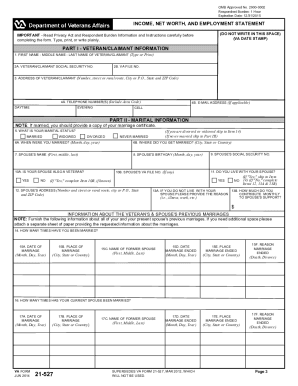
Get Va 21-527 2012-2026
How it works
-
Open form follow the instructions
-
Easily sign the form with your finger
-
Send filled & signed form or save
How to fill out the VA 21-527 online
Navigating the VA 21-527 form can be an essential step in applying for disability pension benefits. This guide simplifies the process, providing clear, step-by-step instructions for each section of the form to ensure users can complete it successfully and efficiently.
Follow the steps to fill out the VA 21-527 form accurately.
- Press the ‘Get Form’ button to access the form and open it in your preferred editor.
- Begin by completing Part I, which gathers essential veteran and claimant information. Provide your full name, VA file number, Social Security number, address, and telephone number.
- In Part II, outline your marital information. Indicate your marital status and provide details like the date and location of your marriage, spouse's name, and relevant identifiers like their Social Security number.
- Next, in Part III, provide details about your unmarried dependent children, including their names, dates of birth, and any applicable categories related to their status.
- In Part IV, identify any disabilities that prevent you from working. If you're applying for a special monthly pension, indicate this clearly.
- Continue to Part V, where you will provide information related to any nursing home care you receive or require.
- In Part VI, report your net worth including details about assets and income. Be thorough in your disclosure to ensure accurate processing of your application.
- Proceed to Part VII to disclose any assets you may have transferred in the last two years, noting any conditions or comments in the remarks section.
- Fill out Part VIII to report your expected annual income, ensuring that you include all relevant sources.
- In Part IX, list any unreimbursed medical, legal, or other expenses for which you wish to claim deductions.
- Complete Part X by providing information necessary for direct deposit, if applicable.
- Utilize Part XI for any additional remarks or statements you want to include concerning your application.
- Finally, review Part XII, certify your information is accurate by signing the form and indicating the date. If necessary, have witnesses sign to validate your signature.
- Once completed, save any changes made to the form. You can download, print, or share the VA 21-527 form as needed.
Complete your VA 21-527 form online today for a smoother application process.
Filling out a VA lay statement requires you to clearly articulate your observations and experiences. Begin by including your relationship to the veteran, followed by specific events that illustrate how their service has impacted them. This statement plays a vital role in supporting the VA 21-527 claim, providing a personal touch that helps the VA understand the veteran's situation more comprehensively.
Industry-leading security and compliance
-
In businnes since 199725+ years providing professional legal documents.
-
Accredited businessGuarantees that a business meets BBB accreditation standards in the US and Canada.
-
Secured by BraintreeValidated Level 1 PCI DSS compliant payment gateway that accepts most major credit and debit card brands from across the globe.


