Loading
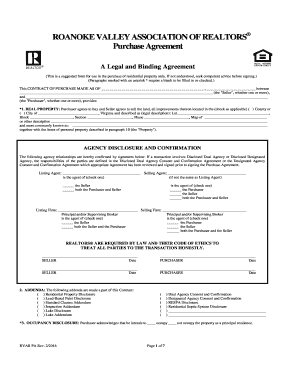
Get Va Rvar Pa 2016-2026
How it works
-
Open form follow the instructions
-
Easily sign the form with your finger
-
Send filled & signed form or save
How to fill out the VA RVAR PA online
Completing the VA RVAR PA is an important step in the purchase of residential property. This guide will walk you through the process of filling out the form online, ensuring you understand each component and can complete it correctly.
Follow the steps to fill out the VA RVAR PA online.
- Press the ‘Get Form’ button to access the VA RVAR PA form and open it in your editor.
- Read the contract thoroughly to understand the obligations of both the seller and purchaser. Especially note the sections that require your input, indicated with an asterisk (*).
- Fill in the date and names of the seller(s) and purchaser(s) where specified. Ensure the correct legal names are used.
- Complete the real property section with detailed information about the property, including county or city, legal description, and common name.
- Confirm the agency relationships by checking the appropriate boxes and providing the necessary signature details for listing and selling agents.
- Indicate the relevant addenda being incorporated into the contract by checking the appropriate boxes.
- Specify whether the purchaser intends to occupy the property as a principal residence in the occupancy disclosure section.
- Complete the purchase price section, ensuring to write both in words and numerically, and provide details on the deposit amount and the escrow agent.
- If applicable, fill out inspection details, including whether the contract is subject to inspections and any contingencies that relate.
- Review all details input for accuracy, save your changes, and proceed to download, print, or share the form as necessary.
Complete your VA RVAR PA form online today to ensure a smooth property purchase process.
You can use VA RVAR PA for various vocational rehabilitation and employment services. This program helps veterans achieve independence by providing necessary support for education, training, and job placement. Additionally, VA RVAR PA offers counseling services to assist you in navigating career choices and maximizing your potential. By utilizing these resources, you can enhance your skills and secure meaningful employment.
Industry-leading security and compliance
US Legal Forms protects your data by complying with industry-specific security standards.
-
In businnes since 199725+ years providing professional legal documents.
-
Accredited businessGuarantees that a business meets BBB accreditation standards in the US and Canada.
-
Secured by BraintreeValidated Level 1 PCI DSS compliant payment gateway that accepts most major credit and debit card brands from across the globe.


