Loading
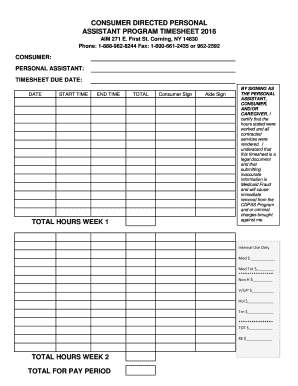
Get Consumer Directed Personal Assistant Program Timesheet 2016
How it works
-
Open form follow the instructions
-
Easily sign the form with your finger
-
Send filled & signed form or save
How to fill out the CONSUMER DIRECTED PERSONAL ASSISTANT PROGRAM TIMESHEET 2016 online
Completing the CONSUMER DIRECTED PERSONAL ASSISTANT PROGRAM TIMESHEET 2016 is essential for accurate tracking of hours worked by personal assistants. This guide will walk you through each section of the timesheet to ensure proper completion online.
Follow the steps to successfully fill out the timesheet online.
- Click ‘Get Form’ button to obtain the form and open it in the editor.
- Begin by filling in the consumer's name in the 'Consumer' section, ensuring it matches the official records.
- Next, enter the personal assistant's name in the 'Personal Assistant' section to attribute the hours worked correctly.
- Fill out the 'Timesheet Due Date,' indicating when the timesheet needs to be submitted. Be mindful of submission deadlines.
- Record the date for each entry, which corresponds to the work time being documented.
- For each work period, input the 'Start Time' and 'End Time' accurately, reflecting the actual hours worked.
- Calculate the 'Total Hours Week 1' based on the recorded hours, ensuring the calculations are correct.
- In the designated section, total the hours worked for the pay period, including both week 1 and week 2.
- Both the consumer and the personal assistant must sign the timesheet where indicated, certifying the hours were worked and services rendered.
- Finally, review the completed timesheet for accuracy, then save your document, and if necessary, download or print it for submission.
Complete your CONSUMER DIRECTED PERSONAL ASSISTANT PROGRAM TIMESHEET 2016 online now to ensure timely and accurate processing.
Types. There are two types of passwords that can be set to a document: A password to encrypt a document restricts opening and viewing it. This is possible in all Microsoft Office applications. Since Office 2007, they are hard to break if a sufficiently complex password was chosen.
Industry-leading security and compliance
US Legal Forms protects your data by complying with industry-specific security standards.
-
In businnes since 199725+ years providing professional legal documents.
-
Accredited businessGuarantees that a business meets BBB accreditation standards in the US and Canada.
-
Secured by BraintreeValidated Level 1 PCI DSS compliant payment gateway that accepts most major credit and debit card brands from across the globe.


