Loading
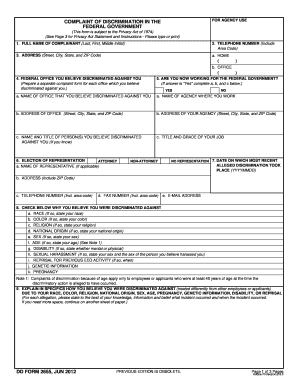
Get Dd 2655 2012-2026
How it works
-
Open form follow the instructions
-
Easily sign the form with your finger
-
Send filled & signed form or save
How to fill out the DD 2655 online
This guide provides a clear and comprehensive overview of how to fill out the DD 2655 form online, specifically designed for individuals seeking to file a complaint of discrimination within the federal government. Whether you have experience with legal documents or not, you will find straightforward instructions to assist you.
Follow the steps to complete your DD 2655 form correctly.
- Press the ‘Get Form’ button to access the form and open it in your online editor.
- In Section 1, provide your full name in the format: Last, First, Middle Initial. This is essential for identifying your complaint.
- Enter your telephone number, including the area code. You may provide both home and office numbers in Sections 3a and 3b.
- Indicate the specific federal office that you believe has discriminated against you. If you have multiple complaints against different offices, you need to complete a separate form for each.
- Answer whether you are currently working for the federal government. If 'Yes,' complete Sections 5a, 5b, and 5c with the name of the office and agency, along with the title and grade of your job.
- Decide whether you will have representation for this complaint. You can choose to have an attorney, a non-attorney representative, or no representation at all.
- Fill in the date of the most recent alleged discrimination using the format YYYYMMDD. If you have representation, provide their contact details in sections 7a to 7e.
- Select the reasons why you believe you experienced discrimination. Carefully check all applicable options, including race, color, religion, national origin, sex, age, disability, and other specified categories.
- Detail specifically how you believe you were discriminated against. Describe incidents and provide any additional information on a separate sheet if necessary.
- Indicate if you have discussed your complaint with an Equal Employment Opportunity Counselor by marking ‘Yes’ or ‘No’ in Section 10.
- If applicable, provide the name of the counselor you've spoken with in Section 11.
- State whether the issues identified have been appealed to the Merit Systems Protection Board or filed under a union-negotiated grievance procedure.
- Clearly outline the relief you are seeking to resolve your complaint. State the specific corrective actions you desire for each allegation.
- List the names of any witnesses who may support your case and briefly outline what they can contribute to the investigation.
- Sign the form in Section 15 to validate your complaint.
- Complete the final section by entering the date of this complaint using the YYYYMMDD format. Once you have completed all the relevant sections, you may save changes, download, print, or share the form as needed.
Complete your DD 2655 form online now to ensure your complaint is properly filed.
The easiest way to get your DD214 is by using the National Archives' online request portal. By entering your information and submitting your request, you can receive your DD 2655 with minimal hassle. For added convenience, uslegalforms can help ensure you have an efficient experience.
Industry-leading security and compliance
US Legal Forms protects your data by complying with industry-specific security standards.
-
In businnes since 199725+ years providing professional legal documents.
-
Accredited businessGuarantees that a business meets BBB accreditation standards in the US and Canada.
-
Secured by BraintreeValidated Level 1 PCI DSS compliant payment gateway that accepts most major credit and debit card brands from across the globe.


