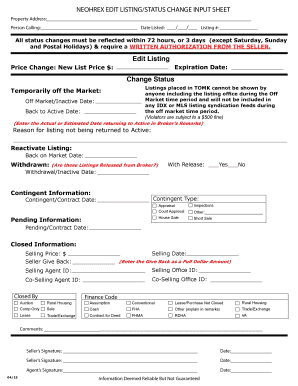
Get Oh Neohrex Edit Listing/status Change Input Sheet 2015-2025
How it works
-
Open form follow the instructions
-
Easily sign the form with your finger
-
Send filled & signed form or save
How to fill out the OH Neohrex Edit Listing/Status Change Input Sheet online
The OH Neohrex Edit Listing/Status Change Input Sheet is a crucial document for managing property listings and status changes efficiently. This guide provides a comprehensive overview of how to accurately complete the form online, ensuring that all necessary information is submitted correctly and in a timely manner.
Follow the steps to fill out the OH Neohrex edit listing/status change input sheet online.
- Press the ‘Get Form’ button to access the OH Neohrex Edit Listing/Status Change Input Sheet and open it for editing.
- In the 'Property Address' field, enter the complete address of the property associated with the listing.
- Fill in the 'Person Calling' section with the name of the individual submitting the form, followed by the 'Date Listed' using the format MM/DD/YYYY.
- Enter the 'Listing #' in the provided space, ensuring it matches the assigned listing identification.
- If there are any price changes, specify the 'New List Price' in the designated field.
- Indicate the 'Expiration Date' of the listing to clarify when the current listing is set to expire.
- For status changes, complete the relevant sections to reflect any changes, including selecting 'Temporarily off the Market' if applicable and providing the necessary details.
- Specify the 'Withdrawal/Inactive Date' if the listing is being withdrawn, and indicate if it is released from the broker with a 'Yes' or 'No' checkbox.
- If the listing is pending, fill out the 'Pending Information' by selecting the appropriate types, like 'Appraisal' or 'Court Approval', and include the corresponding 'Pending/Contract Date'.
- For the closed listing information, enter the 'Selling Date', 'Selling Price', and any 'Seller Give Back' amount as necessary.
- Complete the 'Comments' section with any additional relevant information that may assist in processing the form.
- Obtain the necessary signatures from the sellers and the agent, ensuring all dates are recorded correctly.
- After all fields are completed, you can save your changes, download, print, or share the form as required.
Fill out the OH Neohrex Edit Listing/Status Change Input Sheet online today to ensure timely updates to your property listings.
Editing your business listing requires you to log into your account and navigate to the business listing section. Once you've located your listing, select the edit option and make the necessary changes. For more efficient management, consider using the OH Neohrex Edit Listing/Status Change Input Sheet to guide you through the process.
Industry-leading security and compliance
-
In businnes since 199725+ years providing professional legal documents.
-
Accredited businessGuarantees that a business meets BBB accreditation standards in the US and Canada.
-
Secured by BraintreeValidated Level 1 PCI DSS compliant payment gateway that accepts most major credit and debit card brands from across the globe.


