Loading
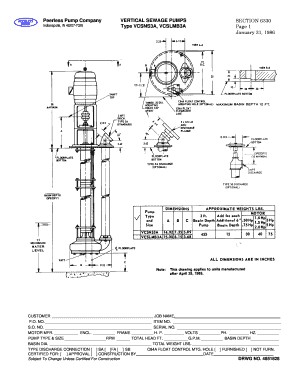
Get Vcsns3a
How it works
-
Open form follow the instructions
-
Easily sign the form with your finger
-
Send filled & signed form or save
How to fill out the Vcsns3a online
Filling out the Vcsns3a form online is essential for ensuring that your documentation regarding vertical sewage pumps is accurate and complete. This guide provides a straightforward approach to help you through each section of the form.
Follow the steps to successfully complete the Vcsns3a form online.
- Click ‘Get Form’ button to access the Vcsns3a form and open it in your preferred online editor.
- In the 'CUSTOMER' field, provide the name of the customer for whom the pump is being ordered or serviced.
- Enter the 'JOB NAME' associated with the pump installation in the respective field.
- Fill in the 'P.O. NO.' with the purchase order number, which is essential for order tracking.
- In the 'ITEM NO.' field, document the specific item number for the pump being ordered.
- Complete the 'S.O. NO.' with the sales order number related to the transaction.
- Fill in the 'SERIAL NO.' of the pump for identification purposes.
- For the 'MOTOR MFR.', provide the manufacturer of the motor associated with the pump; complete the 'ENCL.', 'FRAME', 'H. P.', 'VOLTS', 'PH.', and 'HZ.' fields with the respective specifications.
- Specify the 'PUMP TYPE & SIZE' and document the 'RPM', 'TOTAL HEAD FT.', and 'G.P.M.' (gallons per minute) in the designated fields.
- Indicate the 'BASIN DEPTH' and 'BASIN DIA.' values.
- Provide the 'TOTAL WEIGHT LBS.' of the pump.
- Select the 'C84A FLOAT CONTROL MTG. HOLE' option if applicable, choosing either 'FURNISHED' or 'NOT FURN.'
- Choose the type of discharge connection from the options provided: 'SA', 'FA', or 'SB'.
- Fill in the 'DATE' field with the date of completion or submission.
- In the 'CERTIFIED FOR:' section, check the appropriate box for either 'APPROVAL' or 'CONSTRUCTION'.
- Finally, review all entries for accuracy. You can then save your changes, download the completed form, print it or share it as needed.
Begin filling out your Vcsns3a form online today for a smooth and efficient documentation process.
Related links form
Import and Export a Digital ID Certificate Signature in Adobe Reader or Acrobat In Acrobat or Reader, go to Edit > Preferences. In the window that appears, under Categories on the left, select Security. Under Security Settings, click Export. Click Deselect All and check Digital Identities (including private keys) Click OK.
Industry-leading security and compliance
US Legal Forms protects your data by complying with industry-specific security standards.
-
In businnes since 199725+ years providing professional legal documents.
-
Accredited businessGuarantees that a business meets BBB accreditation standards in the US and Canada.
-
Secured by BraintreeValidated Level 1 PCI DSS compliant payment gateway that accepts most major credit and debit card brands from across the globe.


