Loading
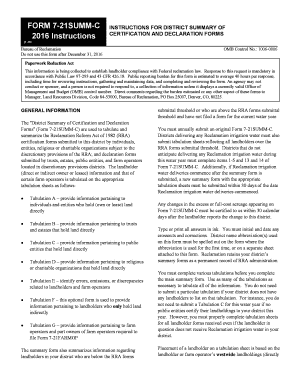
Get Form 7-21summ-c - Usbr
How it works
-
Open form follow the instructions
-
Easily sign the form with your finger
-
Send filled & signed form or save
How to fill out the FORM 7-21SUMM-C - Usbr online
Filling out the FORM 7-21SUMM-C - Usbr can seem challenging, but this guide will provide you with clear and concise instructions. Use this resource to ensure that you complete the form accurately and efficiently, allowing you to meet compliance with federal reclamation law.
Follow the steps to complete your form easily.
- Press the ‘Get Form’ button to acquire the FORM 7-21SUMM-C and open it in your online editor.
- Enter your district's name in the designated block at the top of the page. Ensure that this is accurately spelled out.
- Complete Tabulation A by checking the appropriate box that indicates the type and size of westwide landholdings. Make sure to use the correct size category based on your district's status.
- For each direct landholder listed in Tabulation A, enter their name and check if they hold land in more than one district. Gather the necessary information from the previous certification forms.
- Continue filling in the total number of acres owned and leased by each landholder, as well as any designated excess land, using corresponding items from their previous forms.
- Repeat the process for Tabulation B, which pertains to trusts and estates, ensuring that you provide accurate information as for Tabulation A.
- Complete Tabulation C for public entities by entering required specifics such as their name, ownership details, and other applicable data.
- Proceed to fill out Tabulation D for religious or charitable organizations, following the same procedures used for the previous tabulations.
- Complete Tabulation E to certify any known errors, omissions, or discrepancies found in the landholder forms.
- If applicable, fill out Tabulation F, which is optional but recommended, to assist in identifying part owners who hold land indirectly.
- Summarize all tabulations on the main FORM 7-21SUMM-C, ensuring that you record totals for all sections accurately.
- Review the completed form for accuracy, then sign and date it in ink, making sure it is completed by an authorized district official.
- Finally, submit the completed form along with all necessary tabulation sheets to the Bureau of Reclamation as indicated.
Start filling out your FORM 7-21SUMM-C online today to meet compliance deadlines.
Related links form
One avenue is filing electronically through your USCIS online account. Once an account is created or once you have logged in, the AR-11 online filing is straight forward and can be completed here. In order to use this self-serve tool, a valid email address is required.
Industry-leading security and compliance
US Legal Forms protects your data by complying with industry-specific security standards.
-
In businnes since 199725+ years providing professional legal documents.
-
Accredited businessGuarantees that a business meets BBB accreditation standards in the US and Canada.
-
Secured by BraintreeValidated Level 1 PCI DSS compliant payment gateway that accepts most major credit and debit card brands from across the globe.


